华为手机中间有个圆点是怎么回事,华为手机中间的圆点是指导航键,它在屏幕底部的中间位置,用于辅助用户进行操作,这个圆点功能强大,可以帮助用户进行返回、主页和任务视图等操作。有些用户可能觉得这个圆点有些碍眼,想要关闭它。如何在华为手机上关闭屏幕上的小圆点呢?接下来我们将为您介绍几种方法。
如何关闭华为手机屏幕上的小圆点
具体步骤:
1.
打开设置,点击系统和更新。
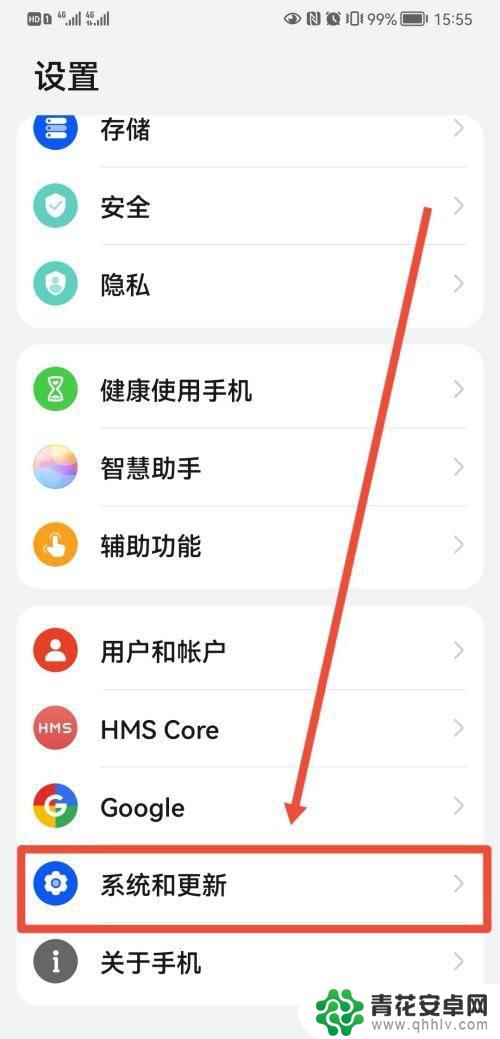
2.进入系统和更新,点击系统导航方式。

3.
进入系统导航方式,点击悬浮导航。

4.
关闭悬浮导航,即可取消屏幕上的小圆点。

以上是关于华为手机中间有个圆点的全部内容,如果您遇到这种情况,可以按照以上方法进行解决,希望对大家有所帮助。










