在日常生活中,我们经常会遇到需要传输或存储大量文件的情况,而手机作为我们随身携带的便捷工具,也能够帮助我们轻松地制作压缩包,通过一些简单的操作,我们可以将多个文件或文件夹压缩成一个统一的压缩包,不仅可以节省空间,还能方便地进行传输和分享。接下来我们将介绍手机如何制作压缩包的方法,让你轻松应对各种文件管理需求。
手机如何制作压缩包
操作方法:
1.打开手机的文件管理。
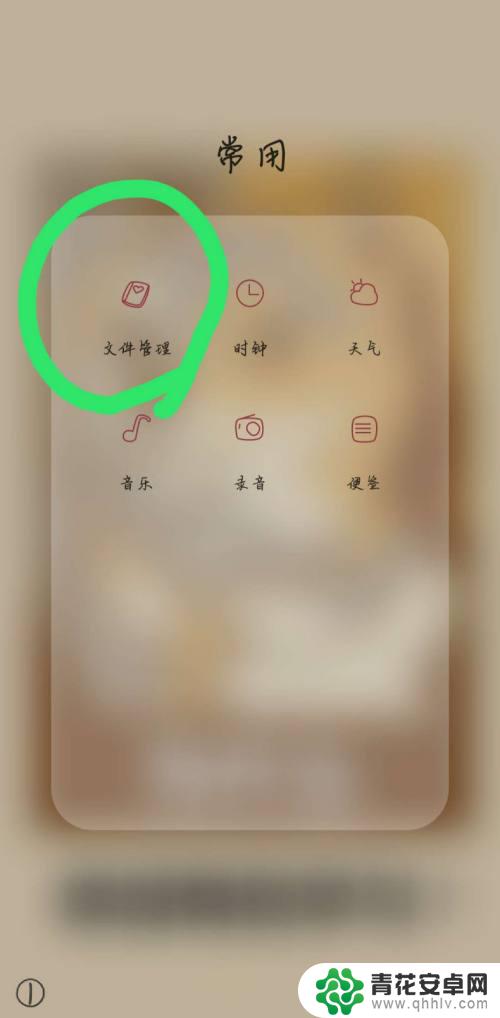
2.选择要压缩的文件,下面以图片为例子。选择“图片”。

3.选择图片后,点开下方的“复制”。

4.返回刚才的页面,点击“手机存储”。

5.点开后,点击右下角的“新建文件夹”。
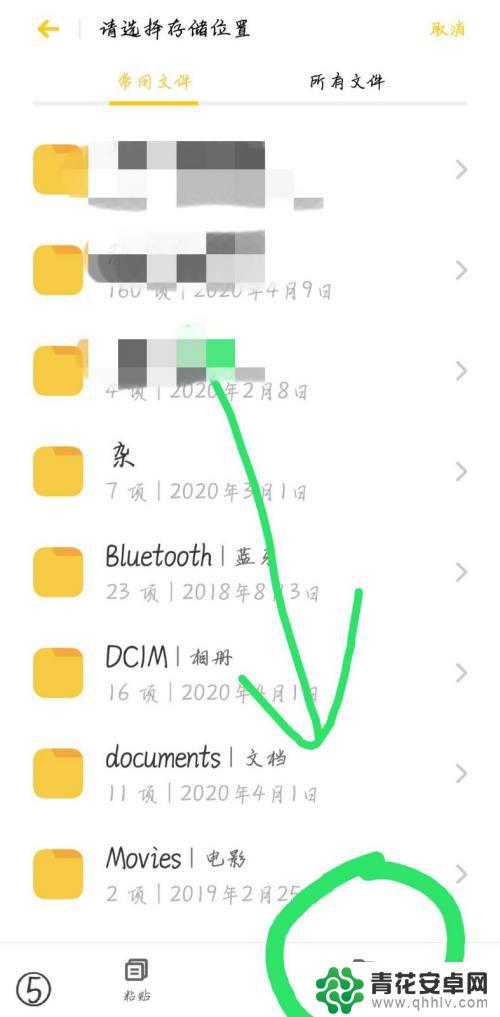
6.建立新的文件夹,给文件夹取名,并点击“保存”。
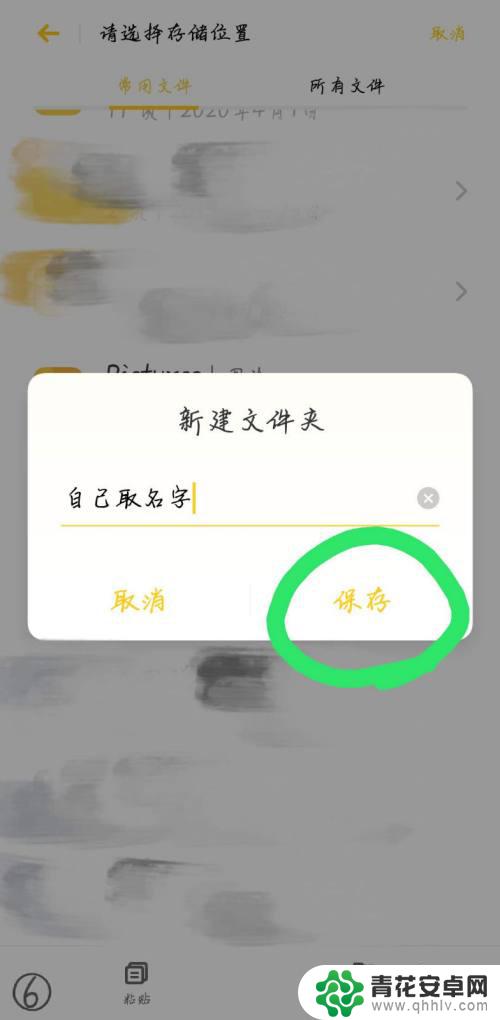
7.点开新建的文件夹。
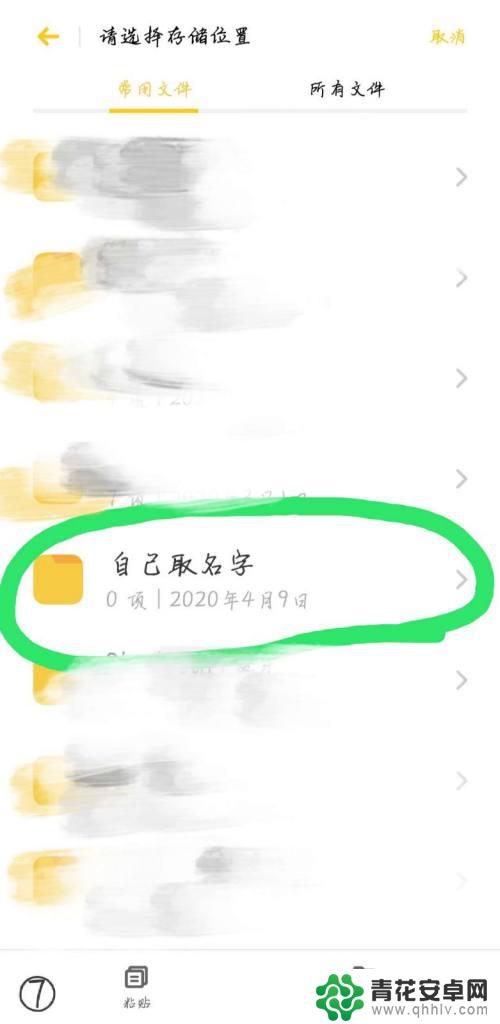
8.点击左下角的“粘贴”。

9.返回后点开“手机存储”,长按刚刚建好的文件夹,出现下图的情况。

10.点开右下角的“更多”。

11.选择“压缩文件”。

12.给压缩的文件夹选择合适的名字后,点击“开始压缩”。等待压缩,压缩包就做好了。
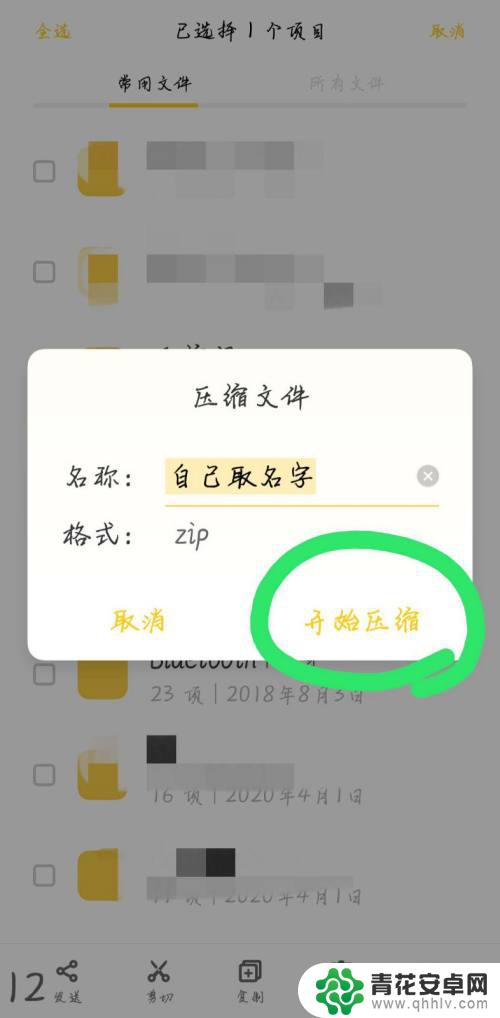
以上就是手机怎么做成压缩包的全部内容,碰到同样情况的朋友们赶紧参照小编的方法来处理吧,希望能够对大家有所帮助。










