在现代社会监控设备已经成为我们生活中不可或缺的一部分,而对于监控回放视频的保存和管理也是非常重要的。许多人都想知道如何将监控录像保存到手机,方便随时查看和管理。保存监控回放视频到手机相册可以让我们随时回顾重要的监控录像,以便及时处理问题或查看重要的信息。如何将监控录像保存到手机呢?接下来我们将介绍几种简便的方法来帮助您实现这个目标。
如何将监控录像保存到手机
具体方法:
1.打开米家APP,确保摄像机已连接进入APP中;
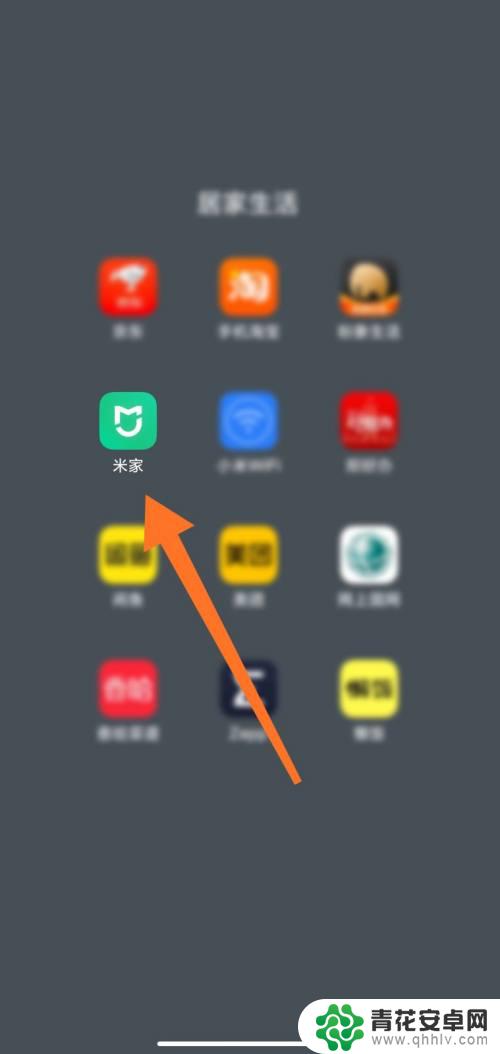
2.点击智能摄像机;

3.进入监控录像界面,点击录像图标;
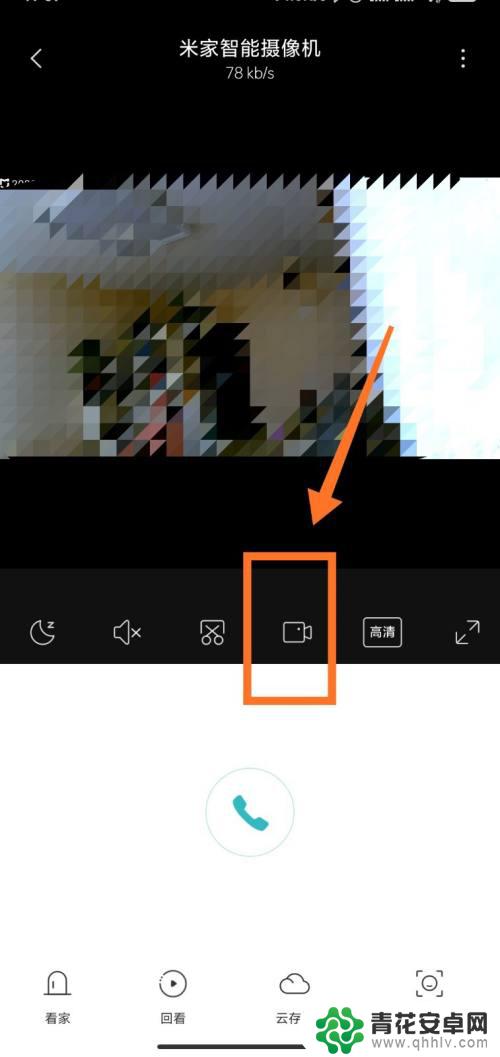
4.已经开始录像,点击红色圆点标志。结束录像;
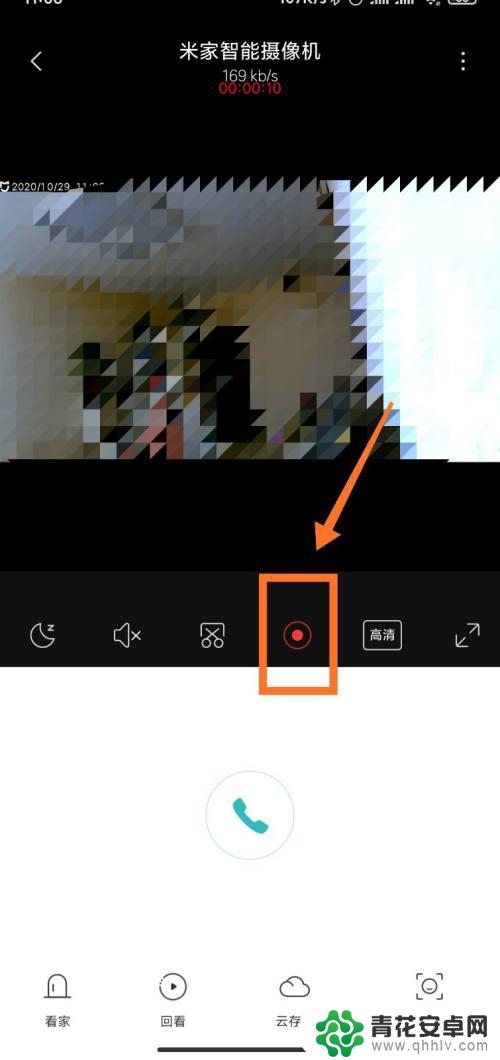
5.录像成功保存到手机相册中。

以上是如何将监控回放视频保存到手机相册的全部内容,如果遇到相同问题的用户,可参考本文中介绍的步骤来解决,希望对大家有所帮助。










