手机蓝牙搜索不到设备可能是由于多种原因引起的,比如蓝牙设备未开启、设备距离过远、蓝牙信号干扰等,在遇到这种情况时,我们可以先确认蓝牙设备是否已经开启并且处于可被搜索的状态,同时尽量减少设备之间的距离,避免信号干扰。如果以上方法仍无法解决问题,可以尝试重新启动手机或者重置蓝牙设置来排除故障。希望以上方法能帮助您解决手机搜不到蓝牙设备信号的问题。
手机蓝牙搜索不到设备怎么办
具体步骤:
1.首先,打开1号和2号手机的“设置”,再找到“蓝牙”并打开。

2.点击1号手机的“搜索蓝牙设备”,发现搜索不到2号手机的蓝牙设备(因为2号手机没有开启“可检测性”)。

3.打开2号手机的“可检测性”。

4.再点击1号手机的“搜索蓝牙设备”,发现在可用设备里。出现2号手机设备名字(如图)。

5.点击2号手机设备名字,出现“正在配对”(多等会儿)。

6.过会儿弹出一个页面,点击“配对”(2号手机也要点击“配对”)。就可以了。
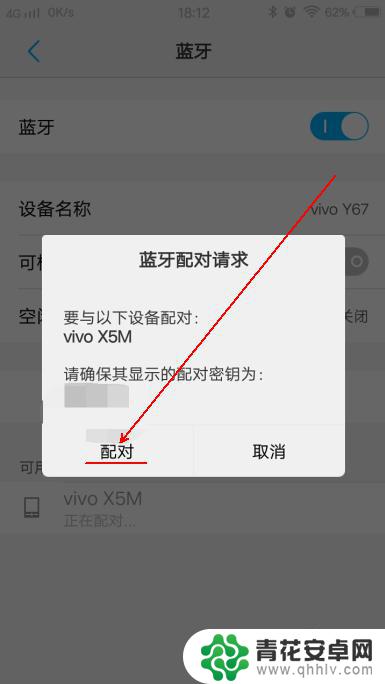
7.配对成功后,可在“已配对的设备”中看到。

以上是手机无法搜索到蓝牙设备信号的全部内容,如果您还不清楚,您可以按照小编的方法进行操作,希望能够帮助到大家。










