最近有网友反映称自己的iPhone14不慎丢失了,并且对方还将手机关机,让他无法通过Find My iPhone等方式来追踪手机的位置,这种情况下,我们该如何应对呢?虽然手机丢失并且对方将手机关机会让我们感到焦虑,但是我们依然可以采取一些方法来寻找丢失的手机。接下来我们将介绍一些应对措施,帮助大家更好地找回丢失的手机。
iPhone掉了对方关机怎么搜索
具体方法:
1.找一部iphone,打开软件【查找iphone】。

2.输入丢失iphone所使用的AppleID用户名和密码,并点击【登录】

3.系统显示当前使用的iphone所在位置,点击【帮助】。

4.在AppleID所绑定设备列表中,点击丢失的iphone图标。
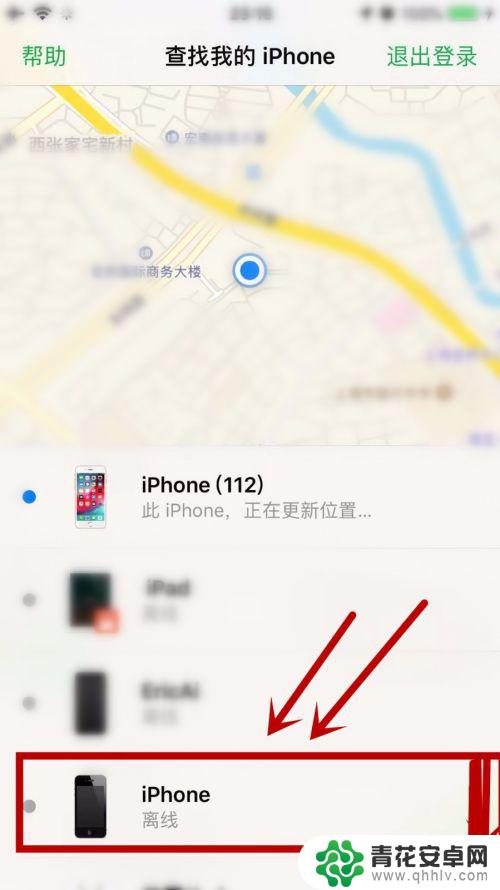
5.点击【找到时通知】。
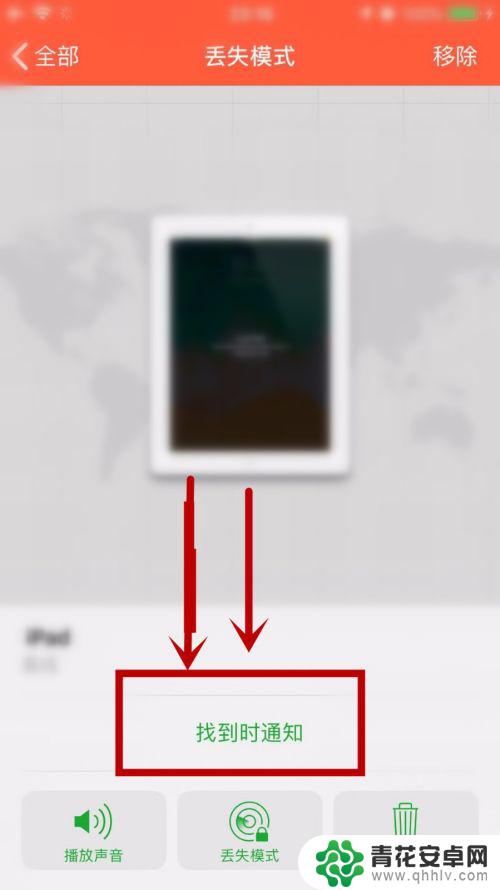
6.按钮会变成绿色,设置完成。如果丢失的iPhone开机时,系统会自动提示其所在位置。
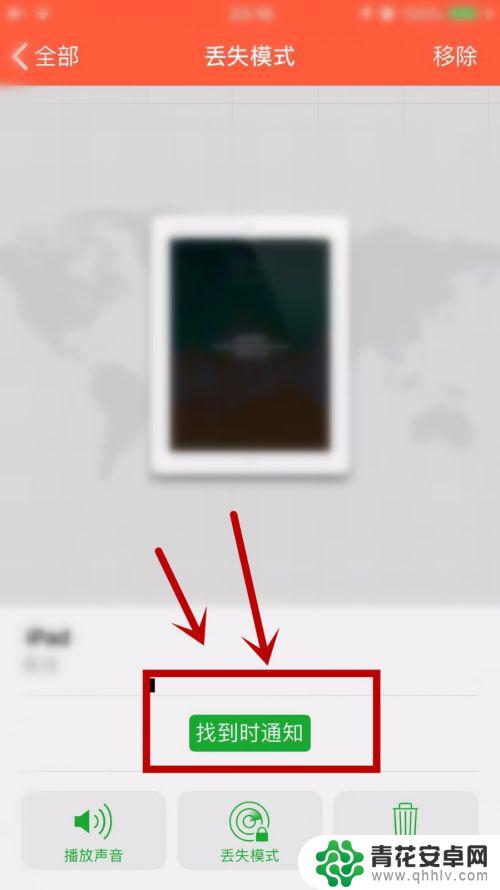
7.点击【丢失模式】。
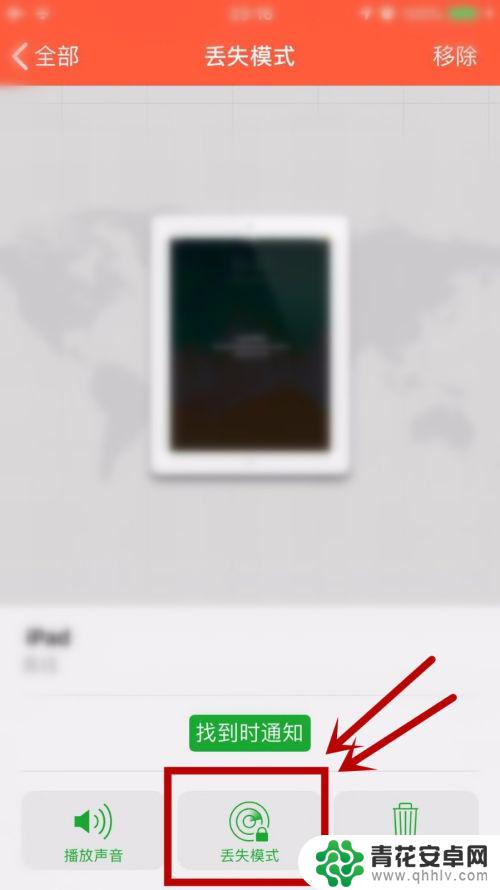
8.输入新的联系号码及锁屏信息。设置完成后,丢失的手机将无法登陆,且在屏幕上会显示锁屏信息,便于对方归还。
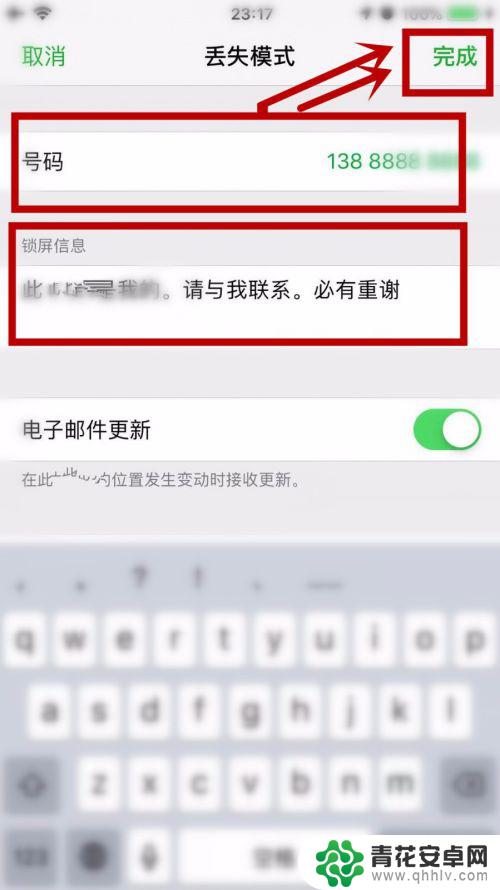
以上就是iphone14丢了对方关机了怎么办的全部内容,有遇到这种情况的用户可以按照小编的方法来进行解决,希望能够帮助到大家。










