手机照片上的日期是一种记录时间和地点的方式,让我们在回忆时能够更清晰地了解当时的情景,而手机拍照时显示的日期时间也成为了现代人生活中的一种习惯,方便我们在不经意间记录下每一个珍贵的瞬间。手机照片上如何显示日期,手动设置或自动识别,都是为了让我们更加方便地管理和查看照片。愿每一张照片都能成为珍贵的回忆,记录着我们生活中的点点滴滴。
手机拍照如何显示日期时间
具体步骤:
1.在手机桌面找到“相机”单击
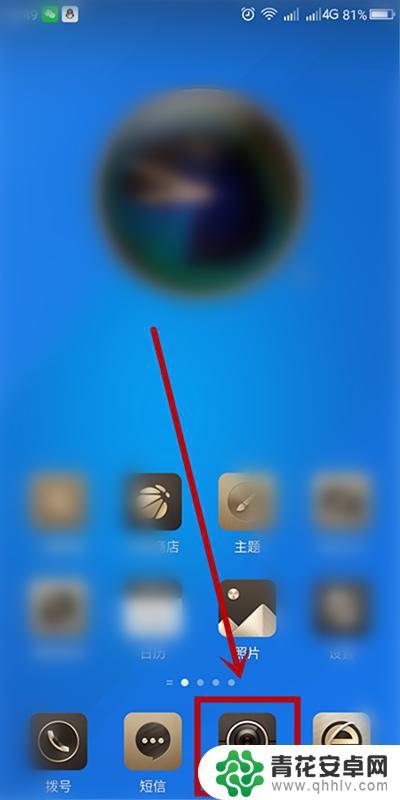
2.打开手机拍照界面,找到界面上方的功能按钮单击
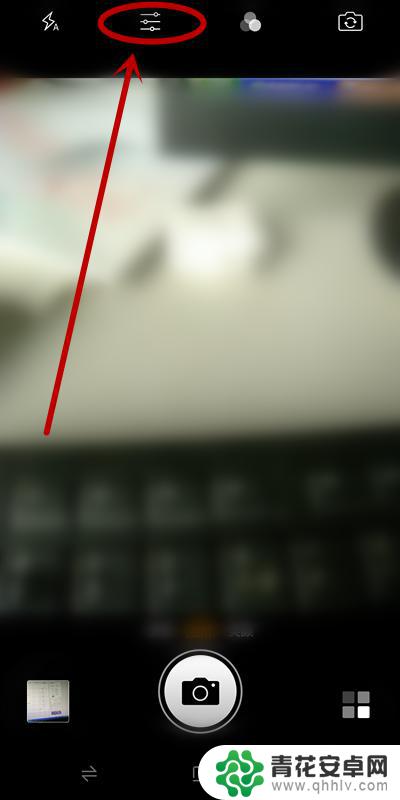
3.在弹出的选择对话框中选择“拍照设置”单击

4.进入“拍照设置”页面,找到并单击“时间戳”,开启该功能

5.成功开启该功能以后,在拍摄的照片上就会留有日期时间的印记。方便我们把照片进行保存

6.如果对现有的时间模式不满意,可以在打开手机相机后,单击“更多模式”按钮

7.在打开的“更多模式”页面,单击“水印”
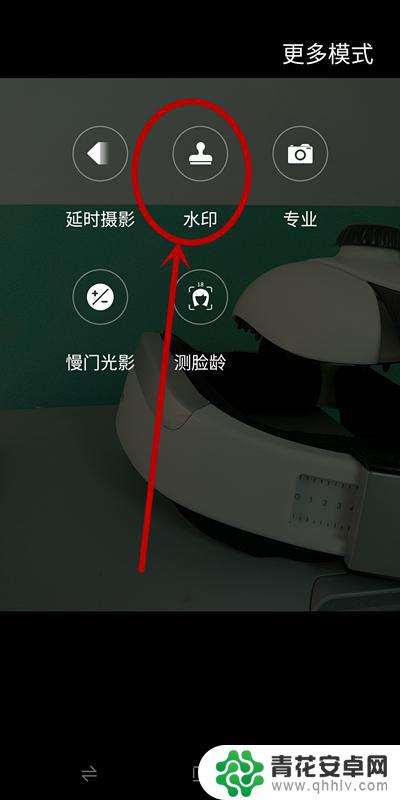
8.在“水印”中,单击下面的“印章”型按钮

9.在水印选项中,选择“时间”单击

10.在呈现的时间格式类型中,选择自己满意的一种单击即可
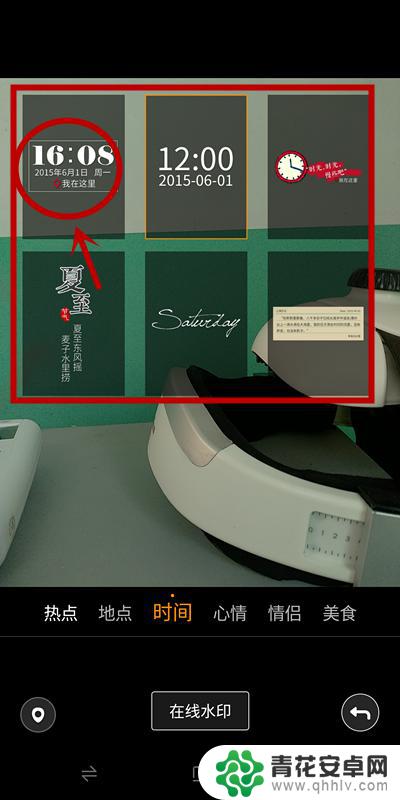
以上就是有关手机照片上如何显示日期的全部内容,如果您遇到相同情况,可以按照小编的方法来解决。










