在使用OPPO手机时,我们可能会遇到想要调整字体大小的情况,OPPO手机字体大小设置方法是怎样的呢?只需要进入手机设置界面,找到显示与亮度选项,然后点击字体大小进行调整即可。通过这种简单的操作,我们就可以根据自己的喜好来调整手机上的字体大小,让阅读和操作更加方便和舒适。希望以上的方法能够帮助到您。
OPPO手机字体大小设置方法
方法如下:
1.进入OPPO手机系统后,选择手机的设置图标。

2.在设置界面,点击显示与亮度的选项。
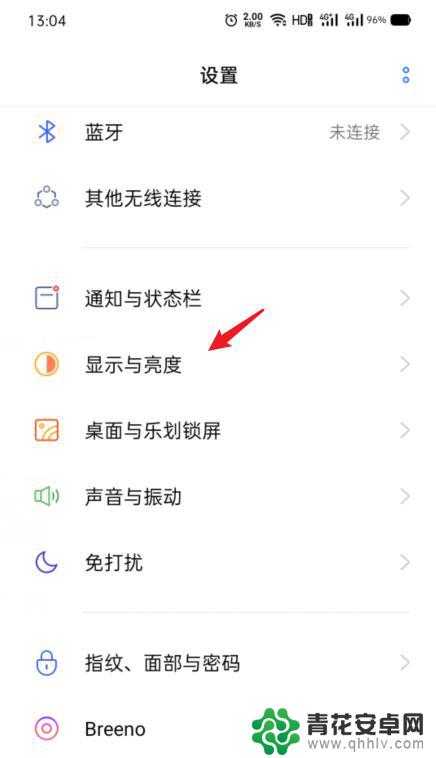
3.进入后,点击字体大小的选项。

4.点击后,在下方可以看到几档字体的大小。点击需要设置的字体大小。
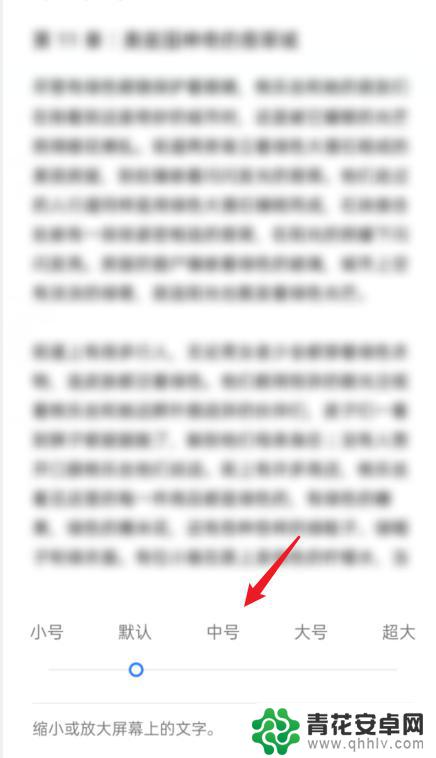
5.点击后,即可更改手机的字体大小。点击左上方的返回即可。
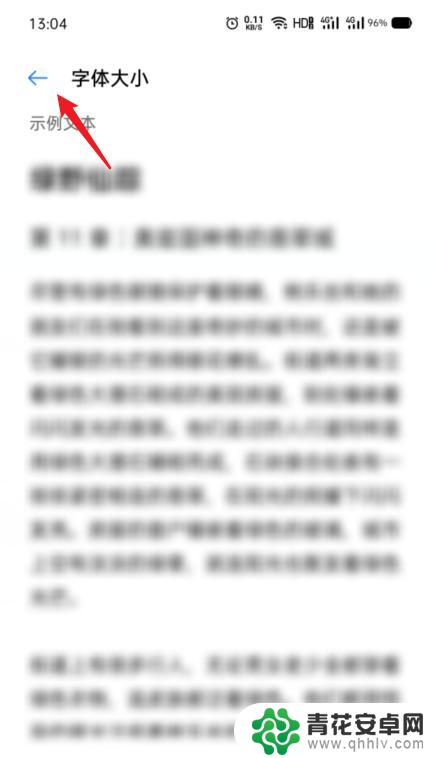
以上就是oppo字体设置字体大小的全部内容,如果您不清楚的话,可以根据小编的方法来操作,希望能够帮助到大家。










