在现代社交媒体时代,手机视频已经成为人们记录生活、分享快乐的重要方式,有时候我们需要在手机视频上添加一些标记,以便更好地呈现内容或者突出重点。手机视频画面上怎么打上标记?手机视频如何添加标记?接下来我们将介绍一些简单易行的方法,帮助您轻松地在手机视频上打上标记。
手机视频如何添加标记
操作方法:
1.打开快剪辑,点击“剪辑”。

2.从相册选择视频素材“导入”,然后选择视频尺寸,点击“√”。


3.把光标拖动到要加标记的地方,然后点击“字幕”。
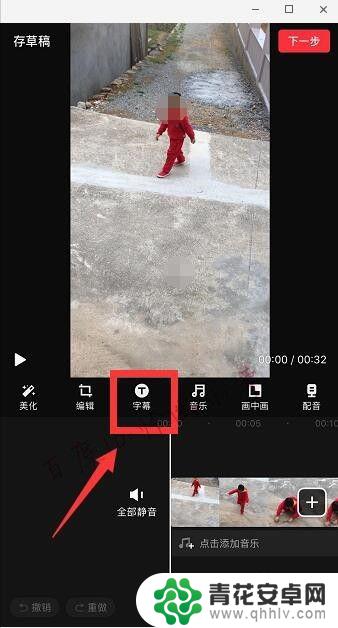
4.点击“贴纸”,然后在菜单上左滑。


5.找到“标注”,这里就有方框、圆圈还有箭头可以选择,小编选择圆圈。

6.拖动到合适的位置,可双指缩放圆圈大小。然后播放视频查看效果,点击“下一步”。


7.去水印并“生成”,然后保存到相册。


以上是手机视频画面上如何打上标记的全部内容,如果您遇到这种情况,您可以按照以上方法解决,希望这些方法能对大家有所帮助。










