在现代社会手机已经成为人们生活中不可或缺的工具之一,而随着移动支付的普及,更是让手机变得更加重要。vivo手机作为一款受欢迎的手机品牌,也自带了vivo钱包功能,方便用户进行支付和管理资金。有时候我们可能需要关闭vivo钱包或者注销账户,那么该如何操作呢?接下来就让我们一起来了解一下vivo手机钱包的关闭和注销方法。
如何在vivo手机上注销vivo钱包
操作方法:
1.首先我们找到并打开手机上的vivo钱包app

2.在vivo钱包app首页右下角点击“我的”
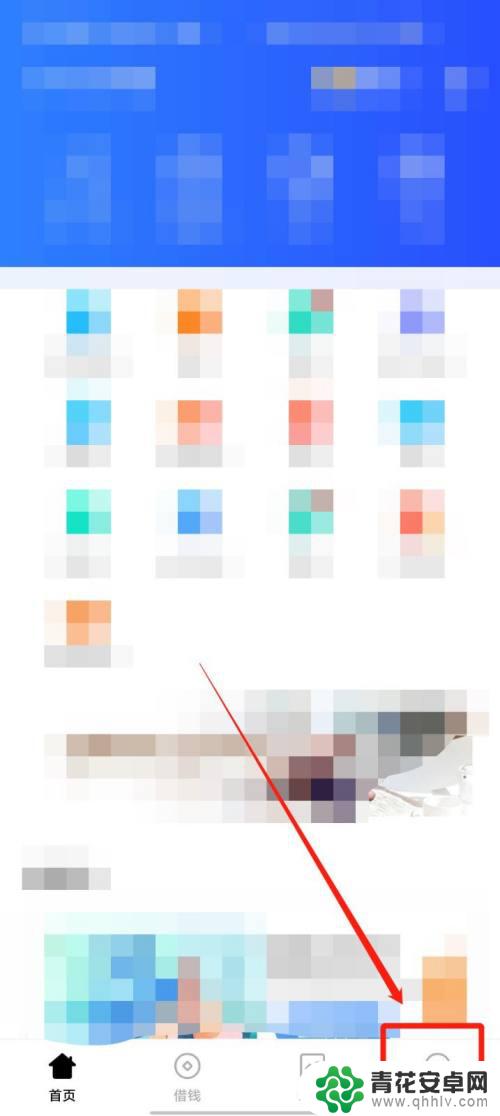
3.在“我的”页面中,找到下方的“设置”点击进入

4.在设置页面中,我们点击如图位置的“更多”

5.页面跳转后,我们点击如图位置的“注销vivo钱包”
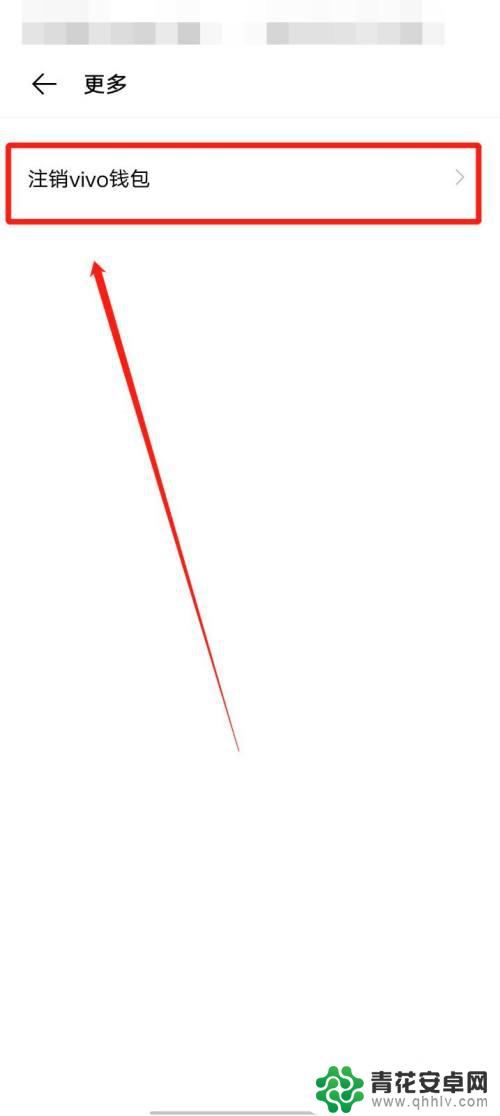
6.页面再次跳转后,我们按照页面提示进行选择。选择完成后点击下方的“下一步”并按照后续提示操作的即可,希望能有所帮助

以上就是vivo手机钱包如何关闭的全部内容,如果你遇到相同问题,可以参考本文中介绍的步骤进行修复,希望对大家有所帮助。










