在日常生活中,我们经常需要更换手机卡或者清洁手机卡槽,但是有些人可能会遇到困难,不知道怎么取出手机里的电话卡。取出手机卡并不难,只需要按照正确的方法操作即可。接下来我们将介绍一些简单的方法,帮助您轻松取出手机里的电话卡。无论是智能手机还是老式手机,都可以参考以下的操作步骤。
手机卡取出方法
具体步骤:
1.找到一个取卡针,一般买手机的时候都会自动配备有的。

2.准备一台手机,手机要先关机,以确保取卡的时候不会对手机产生伤害。

3.在手机的侧面找到比针孔还大一点的洞,那里就是要取卡的地方了。
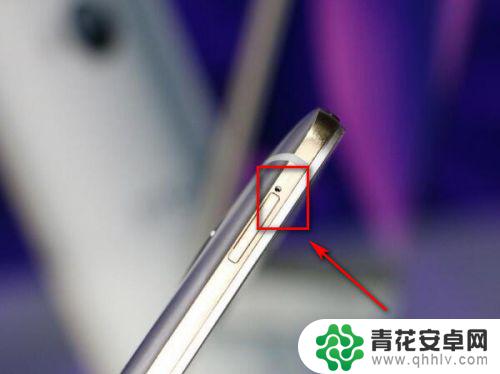
4.用取卡针插入手机侧面的小洞,就可以取卡了。

5.插入后,托卡槽会自动弹出来。此时再将托卡槽里边的手机卡拿出来就行了。

6.如果您的身边没有取卡针的话,也可以用回形针来取代的。

以上就是如何取出手机里的电话卡的全部内容,如果你遇到这种情况,可以按照小编提供的操作进行解决,非常简单快速,一步到位。










