手机软件自动运行是许多用户都会遇到的问题,不仅会占用手机的内存空间,还会影响手机的运行速度,了解如何关闭自动运行程序和禁止手机软件后台自动运行是非常重要的。通过简单的操作和设置,我们可以有效地减少手机软件的自动运行,提升手机的运行效率和性能。接下来让我们一起来了解一下手机关闭自动运行程序的方法和技巧。
如何禁止手机软件后台自动运行
具体方法:
1.
进入手机主界面,选择【设置】。

2.进入设置界面,选择【应用管理】。

3.在应用界面中,选择【已安装】。

4.在已安装的应用中,点击想要进行权限设置的应用。
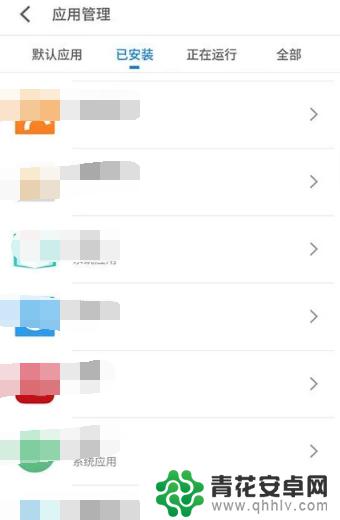
5.进入应用信息界面,选择【权限管理】。
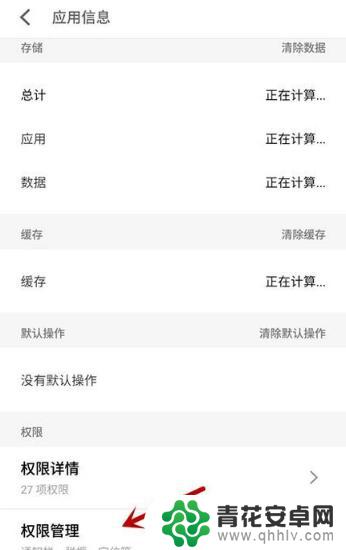
6.点击【应用权限管理】。

7.在应用详情中选择【后台管理】。

8.在弹框中选择【禁止后台运行】可关闭该应用的后台运行权限。

9.在后台管理中,能够批量查看运行已设置的权限。进行编辑操作。

以上就是关于如何关闭手机自动运行程序的全部内容,如果遇到相同情况的用户可以按照小编提供的方法来解决。










