手机已经成为我们生活中不可或缺的一部分,而手机投影到电脑也成为了一种常见的需求,想要将手机上的内容投影到电脑上,可以通过多种方法实现。无论是通过有线连接还是无线投影,都能够让我们更便捷地分享手机上的内容。接下来我们将介绍几种常见的手机投影到电脑的方法,帮助大家更好地利用这一功能。
手机投影到电脑的方法
具体方法:
1.打开电脑左下方的开始选项,点击设置进入。

2.进入设置后,选择系统的选项。

3.在系统设置中,点击左侧的投影到此电脑选项进入。
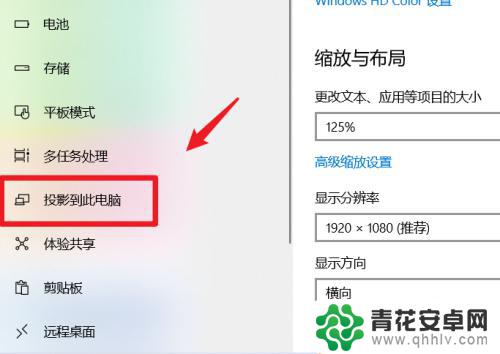
4.点击进入后,将其设置为所有位置都可用。

5.设置完毕后,进入手机设置,点击更多连接。

6.点击后,选择手机的无线投屏选项。

7.选择完毕后,手机端会搜索到电脑设备。点击进行连接。

8.点击后,电脑端会提示连接的窗口。点击确定。
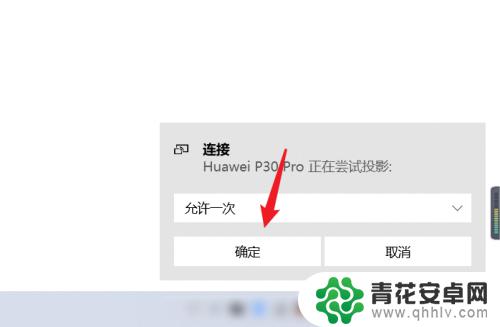
9.确定完毕后,即可将手机屏幕投影到电脑上。

以上是手机如何在电脑上投影的全部内容,如果您遇到这种情况,您可以按照我的方法来解决,希望对大家有所帮助。










