手机已经成为我们生活中不可或缺的一部分,我们几乎把所有的信息都存储在手机上,在某些情况下,我们可能需要将手机上的文件移动到其他设备上,比如U盘。如何才能将手机上的文件顺利传输到U盘呢?幸运的是现在的手机已经提供了便捷的方法来实现这个目标。无论是通过连接数据线还是无线方式,我们都可以轻松地将手机中的表格等文件移动到U盘中,方便我们在其他设备上使用和存储。接下来我将为大家详细介绍如何操作,让我们一起来探索吧。
如何将手机上的文件传到U盘
步骤如下:
1.将U盘插入转接线后,接入到手机中。

2.在手机桌面中点击文件管理。
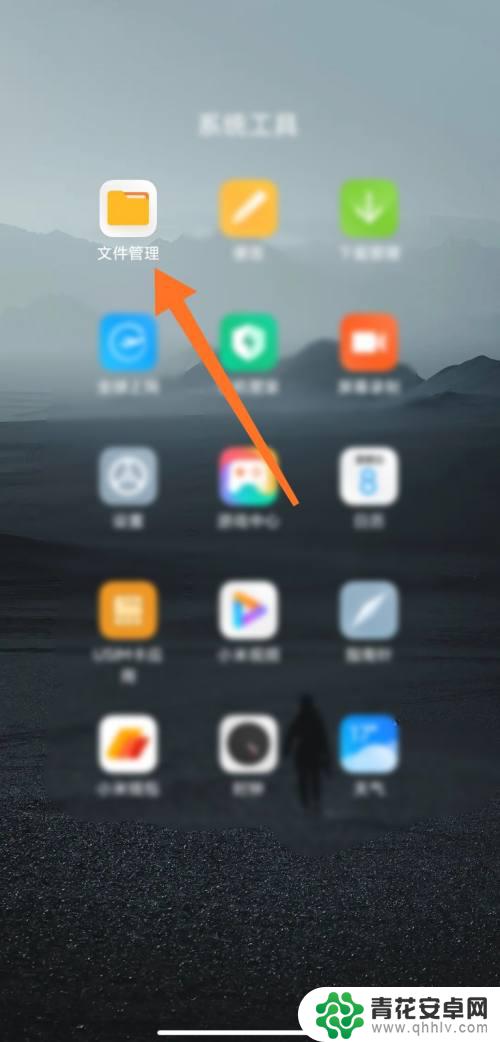
3.进入文件管理页面,找到需要传输的文件。

4.长按并选择文件,点击移动。

5.选择将文件存储到USB存储器中。
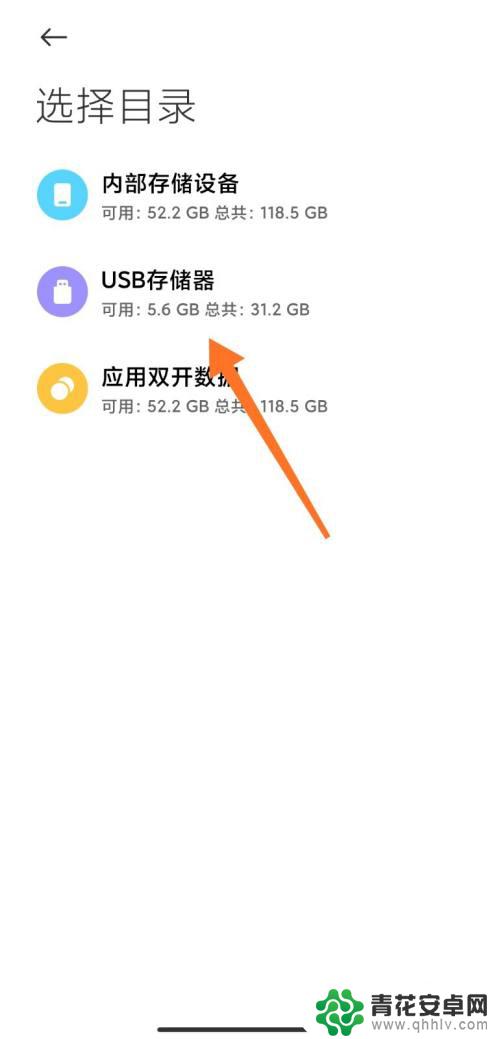
6.进入USB存储器中,点击粘贴。

7.文件传输成功。

以上就是如何将手机表格移动到U盘的全部内容了,如果有任何疑问,您可以根据小编提供的方法进行操作,希望这能对大家有所帮助。










