Steam游戏平台是许多玩家喜爱的游戏平台之一,但是在玩游戏的过程中,有时候会遇到内存不足的问题,想要查看Steam游戏的内存大小,可以通过简单的方法来实现。在Steam游戏库中,找到想要查看的游戏,右键点击游戏名称,选择属性,然后在弹出的窗口中点击本地文件标签页,就可以看到游戏所占用的内存大小了。这样可以帮助玩家更好地了解游戏占用的内存,为游戏运行和优化提供参考。
steam游戏内存大小查看方法
具体方法:
1.首先我们打开steam客户端,进入到主界面中。

2.在steam客户端中,我们点击左上角的查看选项,如图所示。

3.打开查看选项的下拉列表,我们点击最后的设置选项,如图所示。

4.打开设置窗口,我们找到下载选项,如图所示。
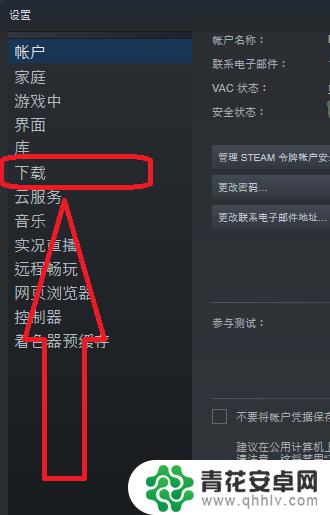
5.在下载设置界面中,我们找到steam库文件夹,如图所示。

6.此时即可打开游戏内存窗口,我们可以看到自己的游戏内存大小。如图所示。

关于steam内存的介绍到这里就结束了,如果在游戏中遇到困难,你可以在这里找到满意的答案,所以请继续关注。










