Steam是一个知名的数字发行平台,为玩家提供游戏、软件和其他内容的下载服务,SteamAPI是其开发者接口,通过API可以实现与Steam平台的交互和功能扩展。想要了解SteamAPI的具体使用方法和文档,可以前往Steam官方网站查看详细信息。通过查看文档,开发者可以更好地了解API的功能和限制,从而更好地开发与Steam平台交互的应用程序。
SteamAPI文档在哪里查看
操作方法:
1.在电脑中打开steam

2.点击上方的帮助,然后点击steam客服
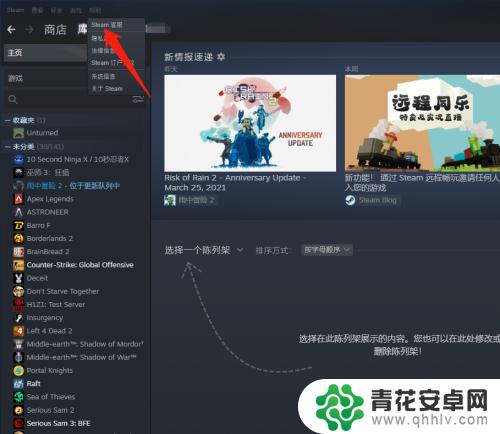
3.点击我的帐户

4.点击您steam帐户的相关数据

5.点击开发者设置
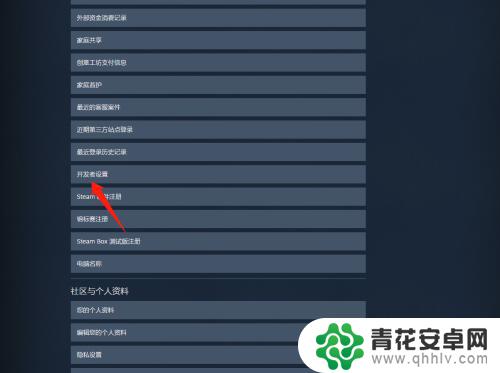
6.查看steamapi密钥即可

以上是查看Steam内容的API位置,敬请继续关注以获取更多精彩内容。










