随着网络的发展,成人内容的存在和流传已经变得越来越普遍,在这个背景下,游戏平台Steam也成为了许多玩家寻找成人内容的一个重要渠道。由于一些地区对成人内容的限制以及用户个人偏好的不同,Steam为了照顾到所有玩家的需求,提供了设置显示成人内容的选项。在本文中我们将探讨如何在Steam上设置显示成人内容,以满足玩家个性化的游戏体验。
如何在Steam上设置显示成人内容
步骤如下:
1.打开电脑上的steam。

2.点击右上角的用户名。
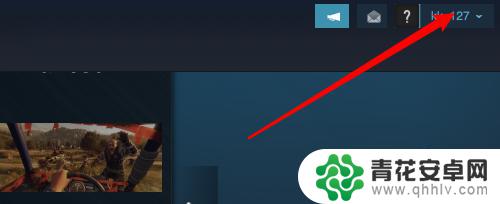
3.点击账户明细。

4.点击偏好选项。

5.再点击选中这里的常见成人内容的选项开关。
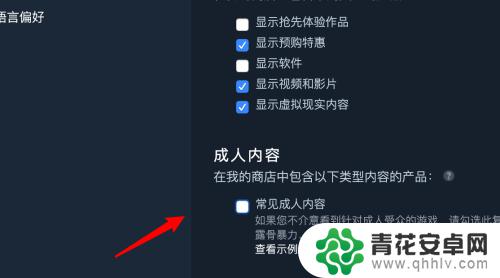
6.选中后,就可以在商店里显示对应的内容了。

如上所述,这是对Steam黄暴的详细介绍。如果能够帮助更多的朋友,这将是我们网站不断提供精彩游戏内容更新的动力!










