Steam是全球最大的数字发行平台之一,拥有众多玩家和游戏开发者,对于未成年玩家和家长来说,如何设置Steam显示成人内容可能是一个令人困惑的问题。在Steam中,有一项重要的设置可以帮助用户过滤掉成人内容,让未成年玩家享受到更加安全的游戏体验。接下来我们将详细介绍如何在Steam中设置显示成人内容。
Steam 如何设置显示成人内容
具体方法:
1.打开电脑上的steam。

2.点击右上角的用户名。
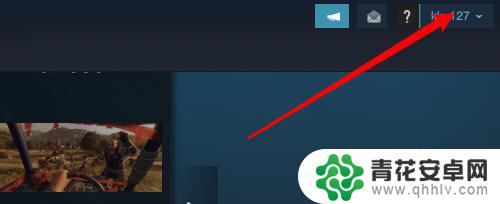
3.点击账户明细。
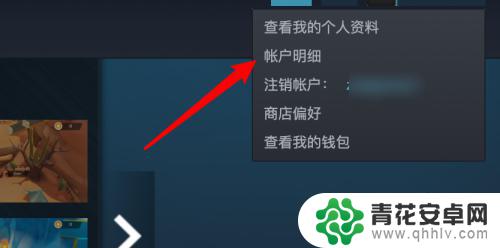
4.点击偏好选项。

5.再点击选中这里的常见成人内容的选项开关。
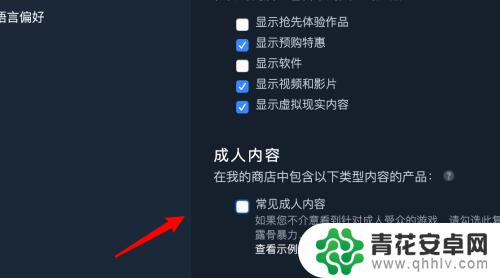
6.选中后,就可以在商店里显示对应的内容了。

以上就是今天为大家介绍的steam禁18的全部内容,希望对大家有所帮助,请持续关注本站,获取最新最全的游戏相关信息。










