steam上的游戏dlc怎么退款,Steam是一个广受欢迎的游戏平台,许多玩家通过它购买并下载自己喜欢的游戏和DLC(下载内容),有时我们可能会遇到一些购买后不满意的DLC,这时就需要了解如何进行退款流程。退款流程对于玩家来说是一个重要的保障,能够确保他们在购买游戏DLC时享有更多的权益。Steam上的游戏DLC如何退款呢?下面我们将详细介绍一下这个流程。
steam dlc退款流程
方法如下:
1.首先点击进入steam应用程序。
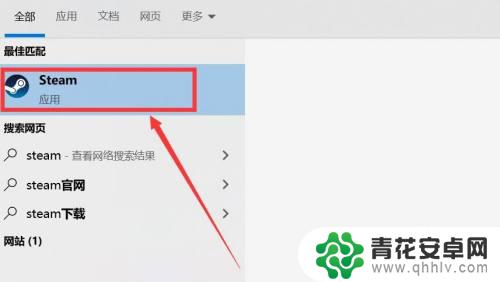
2.接着等待steam客户端连接账号。

3.之后点击上方的“库”选项。

4.在左侧选择所要退款的DLC。

5.接着点击进入steam客服选项。

6.选择“购买消费”选项进行退款操作。

本站提供了有关如何退款Steam上的游戏DLC的信息。如果您阅读后受益匪浅,那就是最有意义的事情了!










