最近很多玩家反映在使用Steam平台时遇到了卡顿的问题,导致游戏体验大打折扣,在电脑配置不低的情况下,依然出现卡顿现象,让人非常困扰。对于这种情况,我们可以从几个方面入手进行排查和解决,比如优化电脑性能、清理系统垃圾、检查网络连接等。希望大家能够通过一些简单的调整,让Steam运行更加流畅,享受到更好的游戏体验。
电脑运行steam卡顿怎么办
操作方法:
1.打开steam客户端。
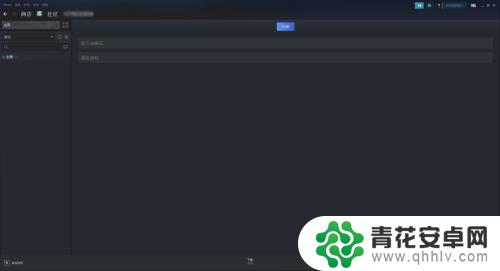
2.打开steam客户端后,点击查看。

3.点击查看后,再点击设置。
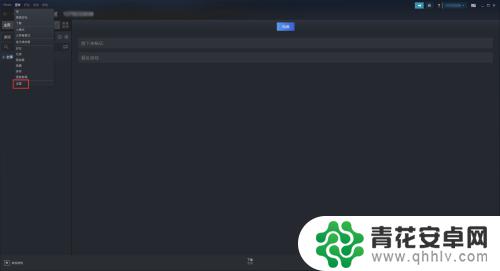
4.打开设置窗口后,点击库。

5.点击开启低性能模式。

6.开启后,点击确定即可。

本文就关于Steam游戏卡顿的内容到此为止了。如果阅读后对您有所帮助,那将是最有意义的事情!










