在Steam上,每个用户都有一个独一无二的16位数字ID,这个ID可以帮助你在平台上找到特定的用户,想要查看自己或他人的Steam账号16位数字ID,只需简单几步就能轻松找到。在这篇文章中我们将介绍如何查看Steam账号的16位数字ID,让你更方便地与好友互动或查找特定用户。无论是为了添加好友、组队游戏还是其他目的,了解如何查看Steam账号16位数字ID都将对你有所帮助。
Steam账号16位数字ID在哪里查看
具体步骤:
1.我们选择上方的个人名称,然后在弹出来的界面中选择“个人资料”


2.我们进入个人资料后,右击,这时会弹出一个菜单,我们选择其中的复制网页URL

3.选择复制后,我们可以新建一个文档。然后进行粘贴,此时你就可以看到自己的数字id以及16位数字id了。
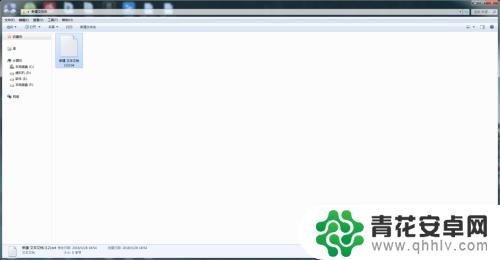
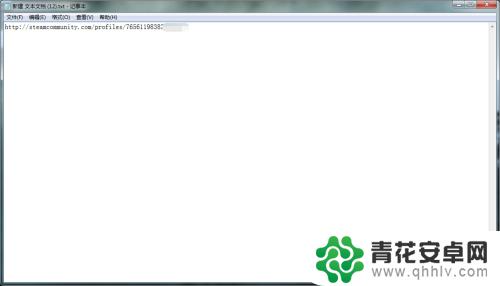
4.当然我们还有另外一种方式可以查看自己的数字id以及16位数字id,那么就是通过控制台。通过控制台命令输入:user_info 命令
17steam怎么开启控制台 console命令
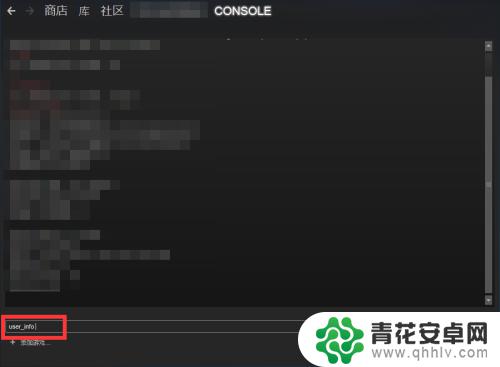
5.输入user_info 命令后,我们可以看到当前账户所有的信息包括数字。并且还可以查询其他功能,是不是很方便。
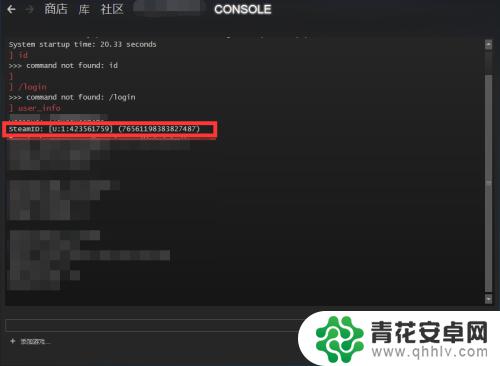
以上是Steam 16位的内容,敬请继续关注以获取更多精彩内容。










