导航键steam,Steam是一款广受玩家喜爱的游戏平台,有时候在使用过程中,我们可能会感到不便,比如在使用导航键来打开Steam时,究竟该如何设置导航键来方便地打开Steam呢?在本文中我们将为大家介绍一些简单易行的方法,帮助大家解决这一问题。无论是新手还是老手,相信大家在阅读完本文后都能够轻松地设置导航键,让Steam的使用体验更加顺畅。让我们一起来看看吧!
怎样设置导航键来打开Steam
步骤如下:
1. 在Steam的软件菜单栏中单击"Steam"选项卡
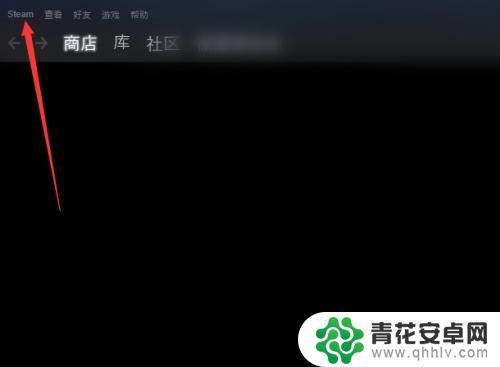
2.在Steam菜单中单击"设置"选项

3.打开设置的界面单击"控制器"选项

4.在控制器的界面中单击"常规控制器设置"按钮

5.进入控制器设置的界面"勾选导航键打开Steam"选项
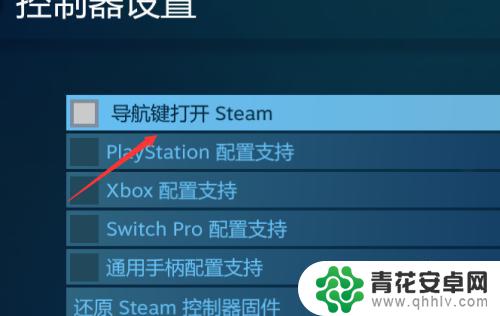
6.此时该项中勾选之后的如图所示.
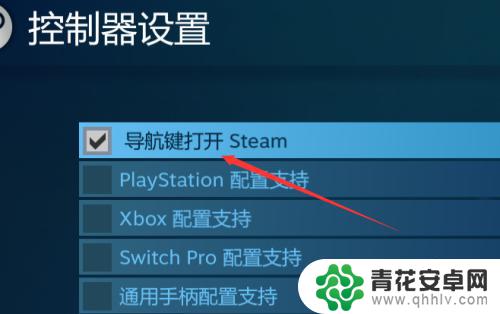
以上便是对Steam导航键的详细介绍。如果这篇文章可以帮助到更多的朋友,那将是我们网站继续为大家带来精彩游戏内容更新的动力!










