在使用Steam平台玩游戏的过程中,有时候我们会想要复制别人的游戏或者将自己的游戏迁移到新的电脑上,这个过程可能会让一些人感到困惑,不知道应该如何操作。但通过简单的几个步骤,就能轻松完成这个任务。接下来我们将介绍如何复制别人的Steam游戏以及如何迁移游戏到新的电脑上。让我们一起来看看吧!
steam如何迁移游戏到新电脑
方法如下:
1.首先我们拥有一个steam账户。

2.然后点击需要拷贝的游戏,点击浏览本地文件!

3.在common文件中复制需要复制的游戏。
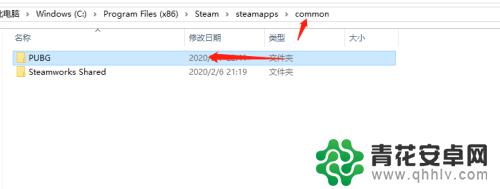
4.再到上级文件夹steamapps中复制所有的acf文件。
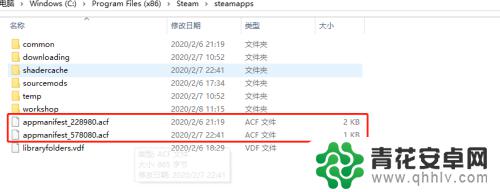
5.然后把复制的文件重新复制到新的电脑相应文件夹里即可!
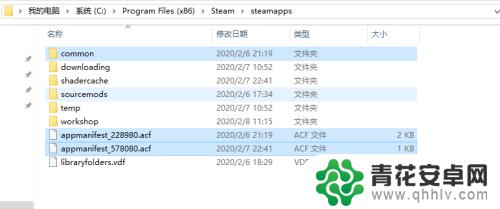
关于如何复制别人的Steam游戏内容,就介绍到这里了。请继续关注本站以获取更多精彩的更新,帮助您享受更有趣的游戏体验!










