steam如何迁移游戏文件,在Steam平台上安装并玩游戏是许多玩家的日常活动之一,随着时间的推移,我们的硬盘可能会变得拥挤,游戏文件可能占用大量的存储空间。为了解决这个问题,许多玩家选择将Steam游戏迁移到其他盘,以释放更多的存储空间。如何迁移Steam游戏文件呢?在本文中我们将介绍一些简单而有效的方法,帮助您轻松地完成这个任务。
steam游戏迁移到其他盘的方法
具体步骤:
1.点击左上角steam,进入设置。


2.点击下载,在点击steam库文件夹,在想迁移的盘里创建一个steam库文件夹。
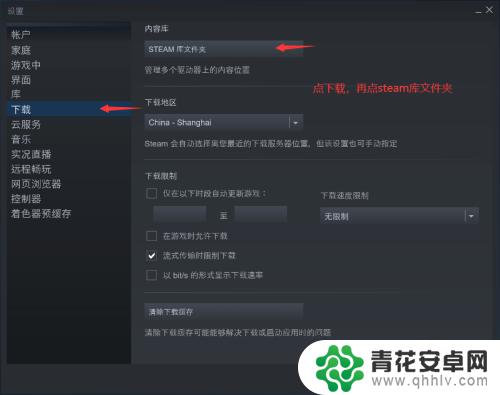

3.选择要迁移的游戏右键,点击属性。
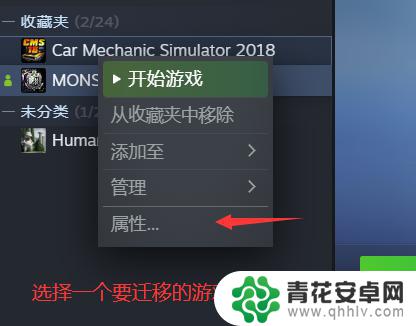
4.在属性面板内选择本地文件,就可以看到一个移动安装文件夹的选项。点击它就可移动游戏了。
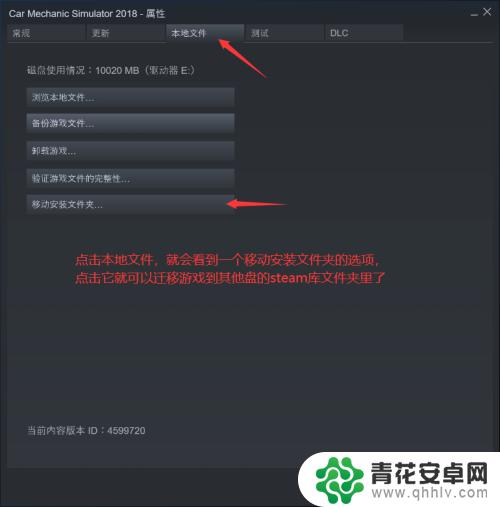

好了,以上就是关于如何迁移Steam游戏文件的简要介绍了。如果您想了解更多精彩的游戏攻略,请继续关注本站,我们将每天为您提供更多惊喜!










