在Steam平台上购买游戏已经成为许多玩家的日常之一,但是随着游戏数量的增加,许多玩家可能会忘记自己购买了哪些游戏或者花了多少钱,不过幸运的是Steam提供了方便的功能来查看自己的游戏购买记录和消费记录。通过简单的操作,玩家可以轻松地了解自己在Steam上购买游戏的历史记录,以及花费的金额。这不仅能帮助玩家管理自己的游戏收藏,还可以让玩家更加清楚自己在游戏上的支出情况。
steam消费记录怎么查看
具体步骤:
1.在电脑中打开steam

2.点击左上角的steam

3.点击设置

4.点击查看账户明细
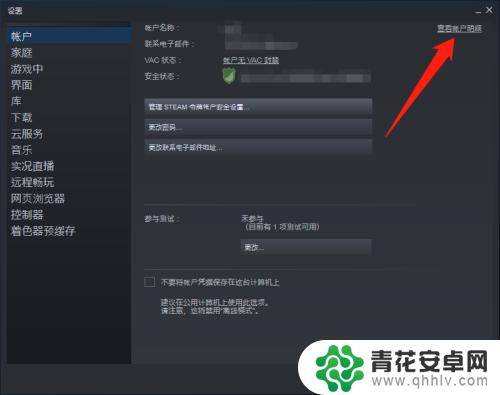
5.点击查看消费历史记录

6.查看消费历史记录

关于如何查看游戏购买记录的内容就到这里了。如果这篇文章对您有所帮助,那将是非常有意义的事情!










