手机计算机在生活中使用频率越来越高,计算百分比也成为了我们日常生活中常见的需求之一,使用手机计算器计算百分比非常简单,只需输入要计算的数字,然后乘以百分比对应的小数即可得出结果。手机计算器的便捷性和高效性让我们在处理各种百分比计算时更加方便快捷。无论是在工作中还是在生活中,手机计算机都能为我们提供准确的百分比计算,帮助我们更好地完成各项任务。
手机计算器怎么计算百分比
操作方法:
1.比如我们要计算 6000×20%= 多少
我们分解一下动作,依次点击
6000
×
20
%
=
下面就来演示一下
打开手机计算器
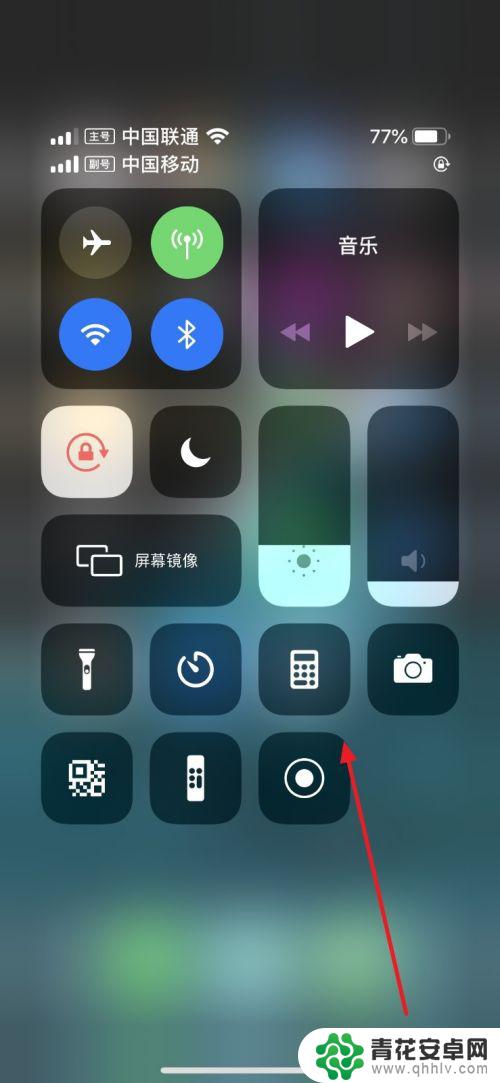
2.在计算之前,建议多次按下AC
这样能保证没有记忆
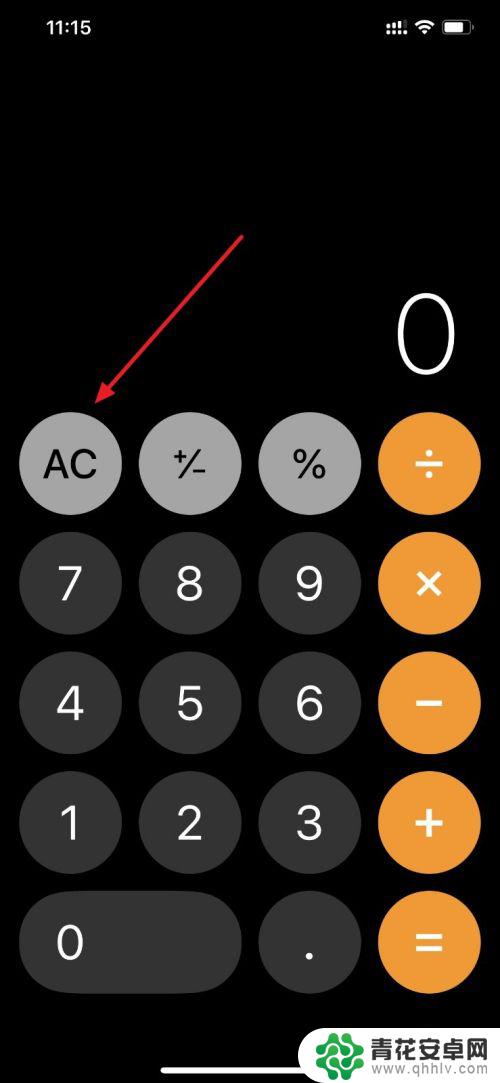
3.输入 6000

4.输入
×
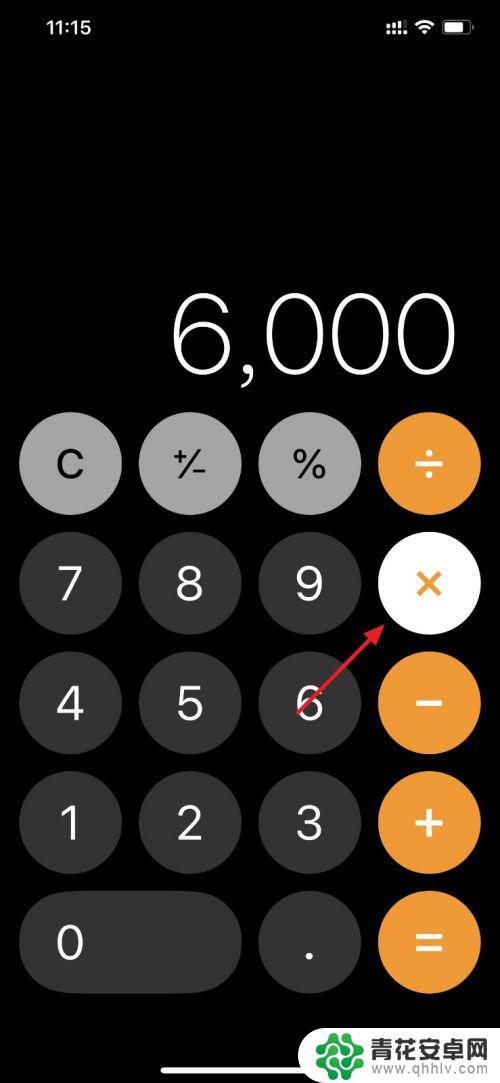
5.输入
20
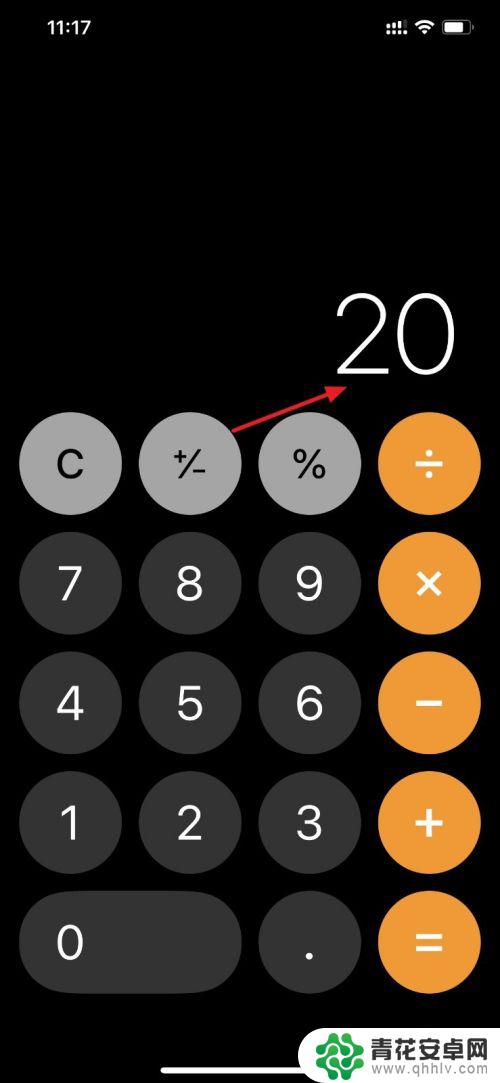
6.输入
%

7.输入
=
效果如下,结果是1200。

以上是关于如何计算百分比的所有内容,如果有任何不清楚的地方,用户可以参考小编提供的步骤进行操作,希望这对大家有所帮助。










