手机算百分比的功能早已成为了我们日常生活中不可或缺的一部分,而其中最常用的功能之一就是手机计算器的百分比功能,无论是在商业计算中还是日常生活中,百分比计算都扮演着重要的角色。手机计算器以其便捷的特点,让我们能够快速准确地进行百分比计算,无论是计算折扣、利润率还是考试成绩等等,都可以轻松完成。对于一些不熟悉手机计算器百分比计算的人来说,可能会感到困惑。手机计算器如何计算百分比呢?下面我们将详细介绍手机计算器中计算百分比的方法和步骤。
手机计算器怎么计算百分比
操作方法:
1.比如我们要计算 6000×20%= 多少
我们分解一下动作,依次点击
6000
×
20
%
=
下面就来演示一下
打开手机计算器
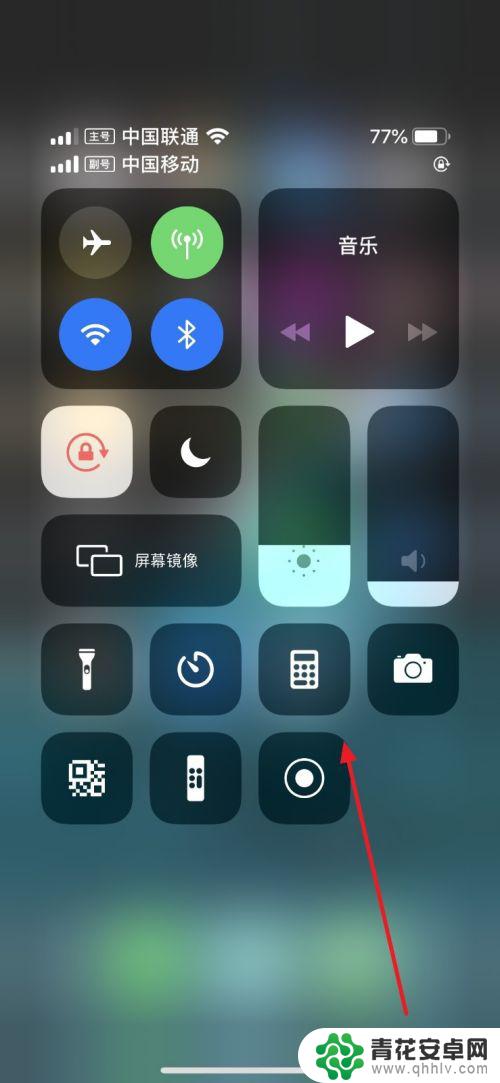
2.在计算之前,建议多次按下AC
这样能保证没有记忆
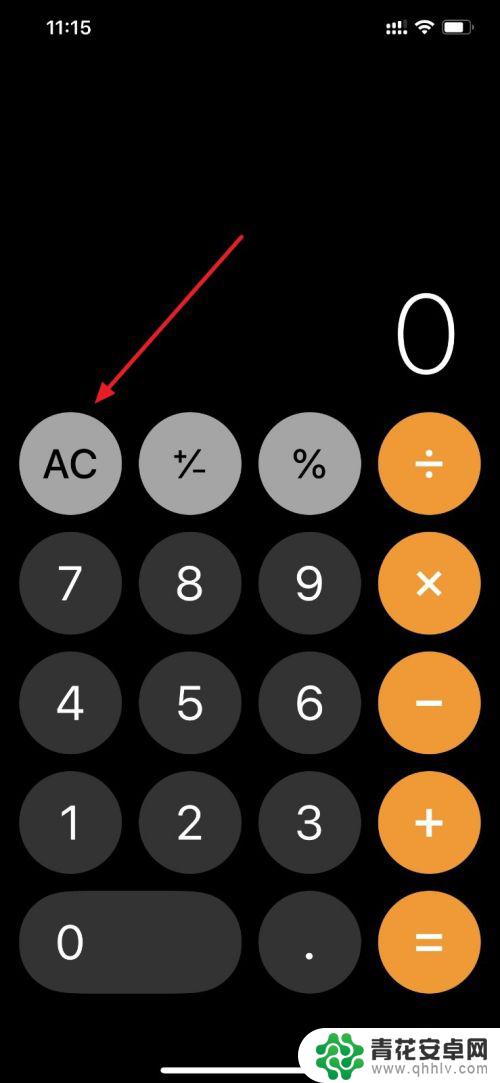
3.输入 6000

4.输入
×
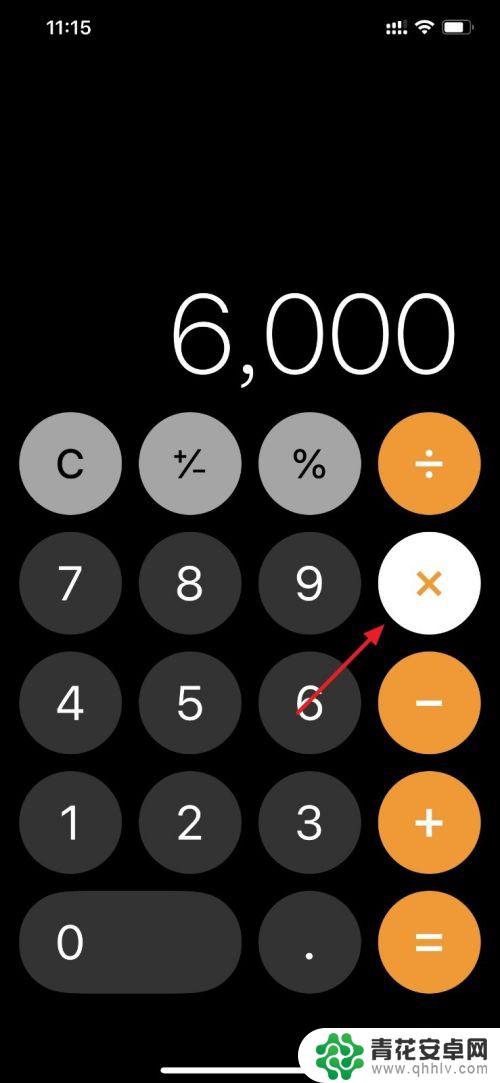
5.输入
20
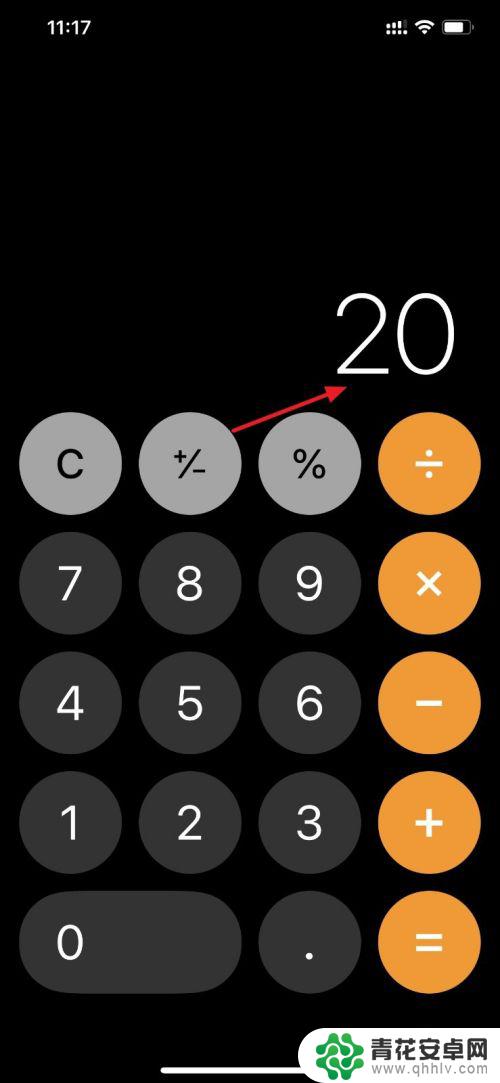
6.输入
%

7.输入
=
效果如下,结果是1200。

以上就是关于手机算百分比的全部内容,如果有遇到相同情况的用户,可以按照小编的方法来解决。










