华为作为全球知名的手机品牌,一直以来致力于提供高品质的手机产品给消费者,在生产过程中,华为对手机屏幕的质量控制非常严格,以确保用户能够获得清晰、流畅的视觉体验。华为是如何检测手机屏幕的质量以及判断是否损坏呢?通过一系列严格的检测流程和先进的技术手段,华为能够准确地评估手机屏幕的性能和可靠性,从而为用户提供更加可靠和持久的使用体验。下面我们将详细介绍华为的屏幕检测方法,以及如何判断华为手机屏幕是否损坏。
如何检测华为手机屏幕是否损坏
具体方法:
1.从屏幕中央下拉打开搜索界面

2.输入服务并打开。

3.点击故障排除的更多选项,即可查看可检测内容。本次以屏幕触摸检测为例。

4.点击屏幕。

5.找到遇到的问题,如“屏幕不灵敏”。
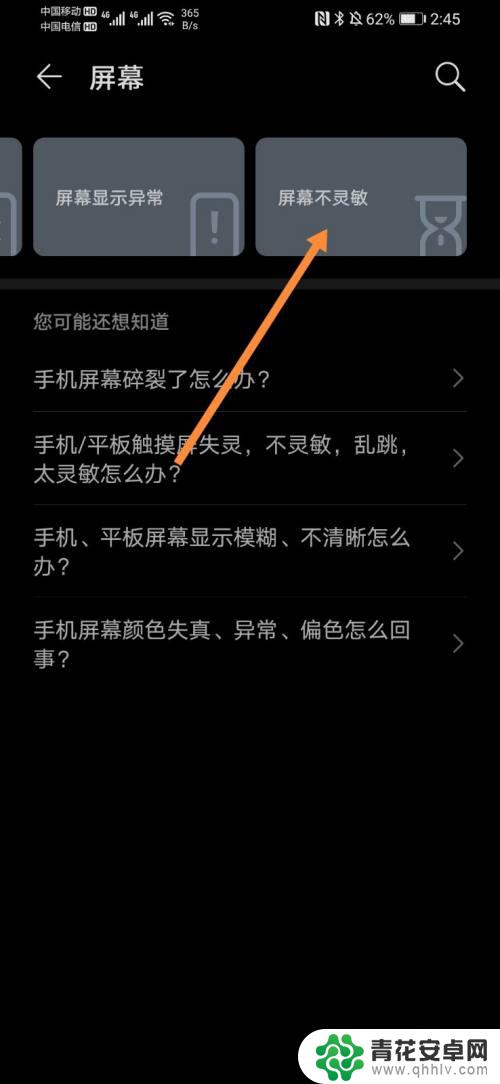
6.点击检测屏幕。
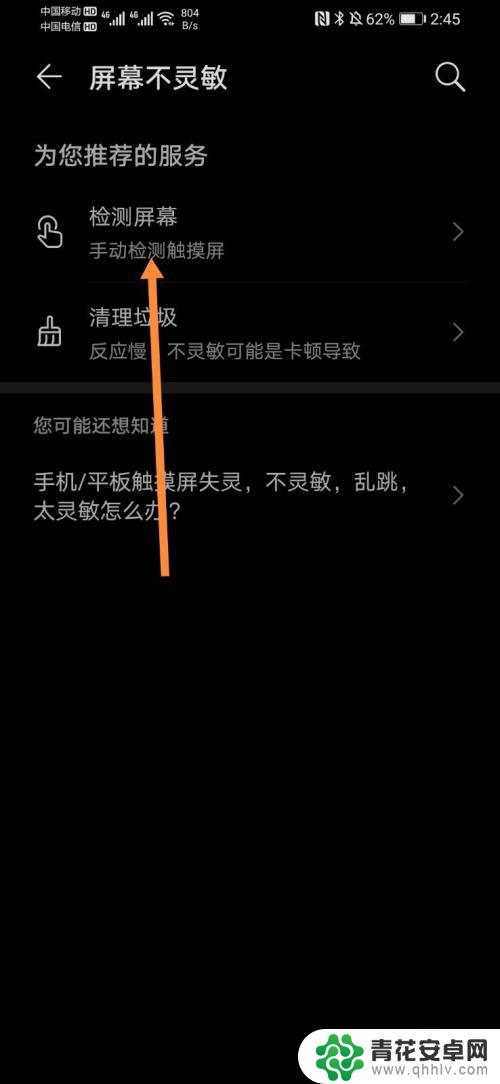
7.用手指划过每个监测点观察是否变色,如全部变色则会显示检测正常。
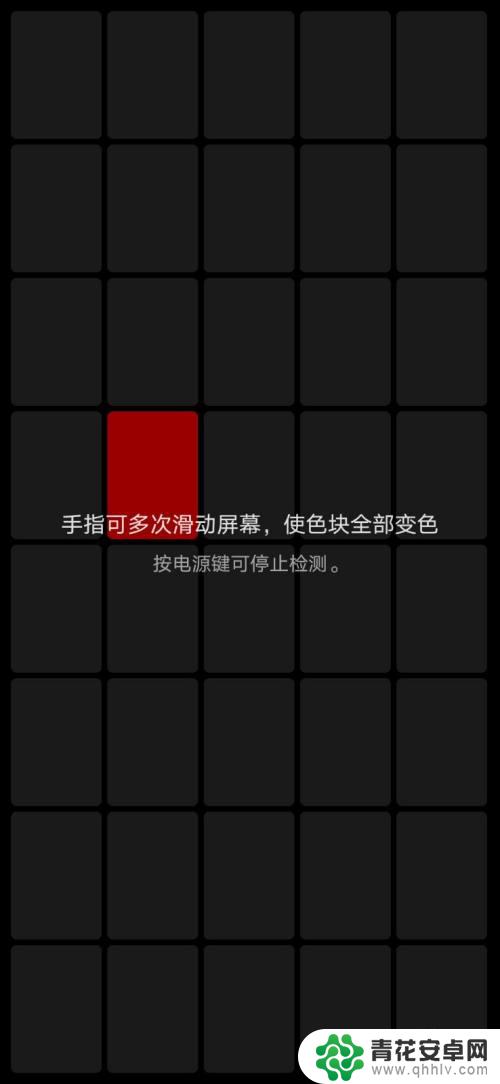
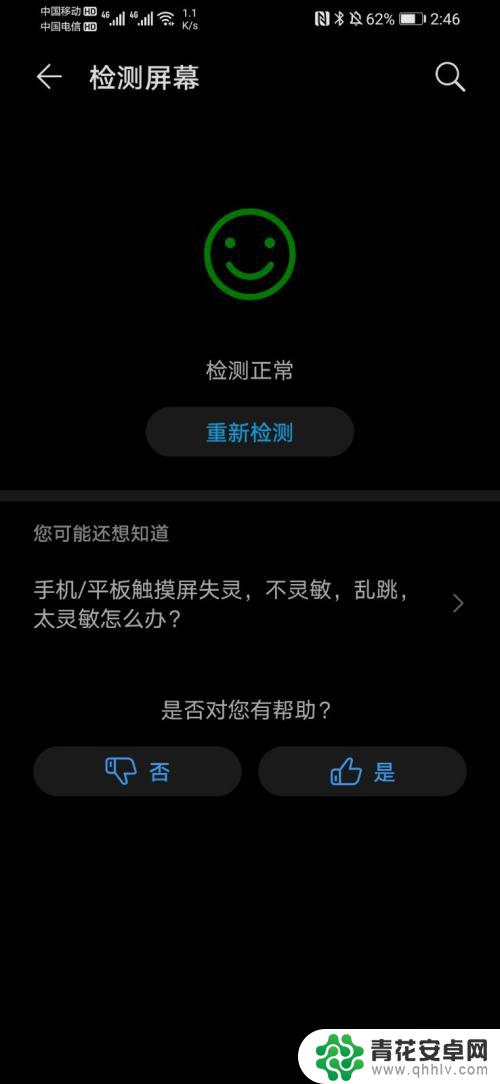
以上是华为如何检测手机屏幕的全部内容,如果有不明白的用户可以按照小编的方法进行操作,希望能够帮助到大家。










