佳能打印机在使用一段时间后,喷头会出现堵塞或者水墨未干的情况,这时候清洗喷头是必须的。今天我们就来了解一下佳能打印手机怎么清洗以及佳能打印机喷头清洗方法。清洗喷头对于打印质量的提升有很大的作用,让我们一起了解一下吧!
佳能打印机喷头清洗方法
具体步骤:
1.单击电脑的【开始】。
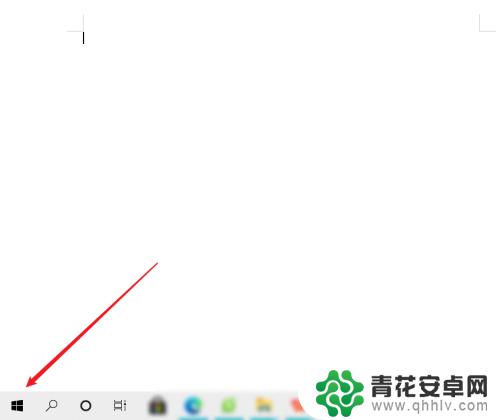
2.单击【设备和打印机】。

3.单击选定需要清洗的【打印机】。
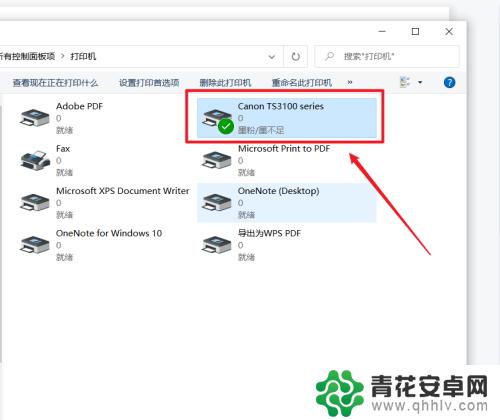
4.点击鼠标右键,调出【快捷菜单】。单击【打印首选项】。
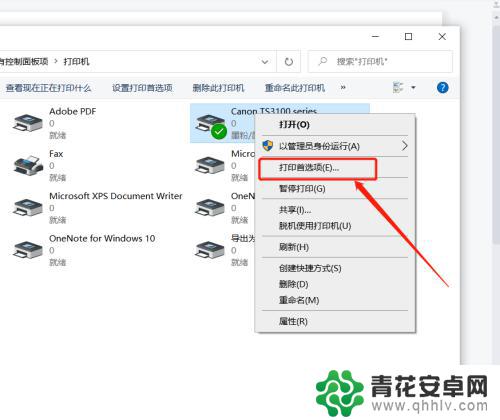
5.单击【维护】。
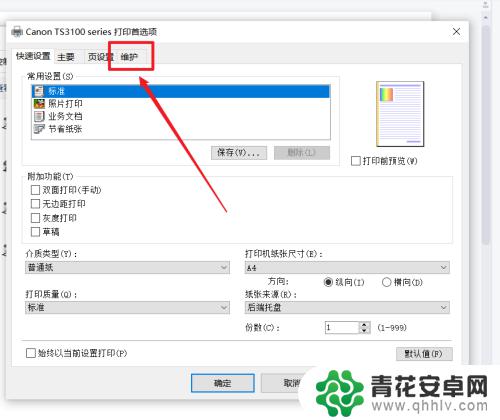
6.单击【维护和自定义格式】。
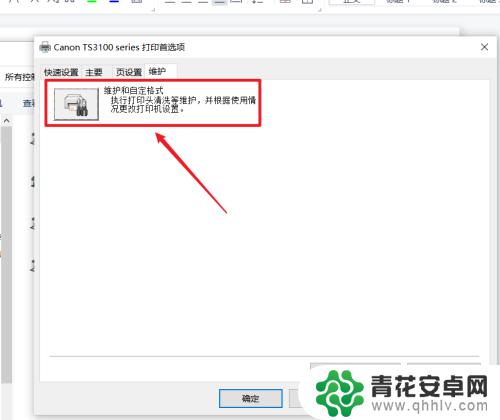
7.单击【深度清洗】。

8.选择【所有颜色】,单击【执行】。即可进行深度清洗,清洗打印机喷头。

以上是关于佳能打印手机如何清洗的全部内容,如果您不太清楚,可以按照本文的方法进行操作,希望我们的文章能够帮助到您。










