最近购买了一部全新的苹果手机,但却发现无法连接App Store,让人感到困惑和焦急,在面对这种情况时,我们应该如何解决呢?是否需要进行一些设置调整或者是寻求专业帮助?无法下载App Store给我们的生活带来了不便,但只要找到正确的解决方法,我们依然可以享受手机带来的便利和乐趣。愿意分享一些实用的技巧和建议,帮助大家解决这个问题。
苹果手机无法下载app store怎么办
操作方法:
1.首先在app store搜索软件时,页面会提示“无法连接到app store”;

2.然后打开苹果手机里面的“设置”,接着点击“iTunes Store 与 App Store”;
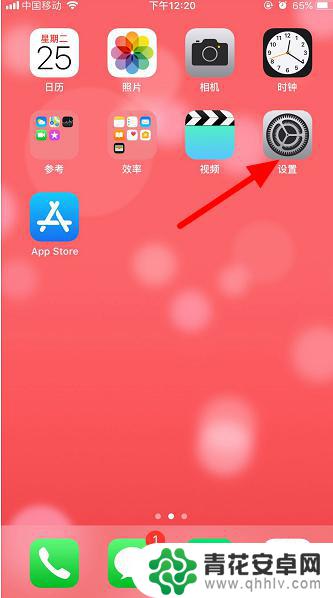

3.最后点击打开“使用蜂窝移动数据”,之后在app store搜索软件的时候就可以顺利连接了。


以上就是新手机无法连接app store的全部内容,有遇到这种情况的用户可以按照以上方法来解决,希望能帮助到大家。










