现随着科技的不断发展,智能手机已经成为我们生活中不可或缺的一部分,vivo手机作为一款颇受欢迎的智能手机品牌,拥有着许多实用的功能,其中之一便是门禁卡设置功能。通过vivo手机的门禁卡设置教程,我们可以方便地将手机作为门禁卡来使用,实现便捷的出入门禁控制。接下来让我们一起来了解一下vivo手机门卡怎么设置吧!
vivo手机门禁卡设置教程
操作方法:
1.打开手机,点击vivo钱包。

2.点击不会丢的门禁卡。

3.点开底部立即添加。

4.点击下方开启。

5.点击复制实体门禁卡。

6.将手机放在门禁卡上进行读取即可。
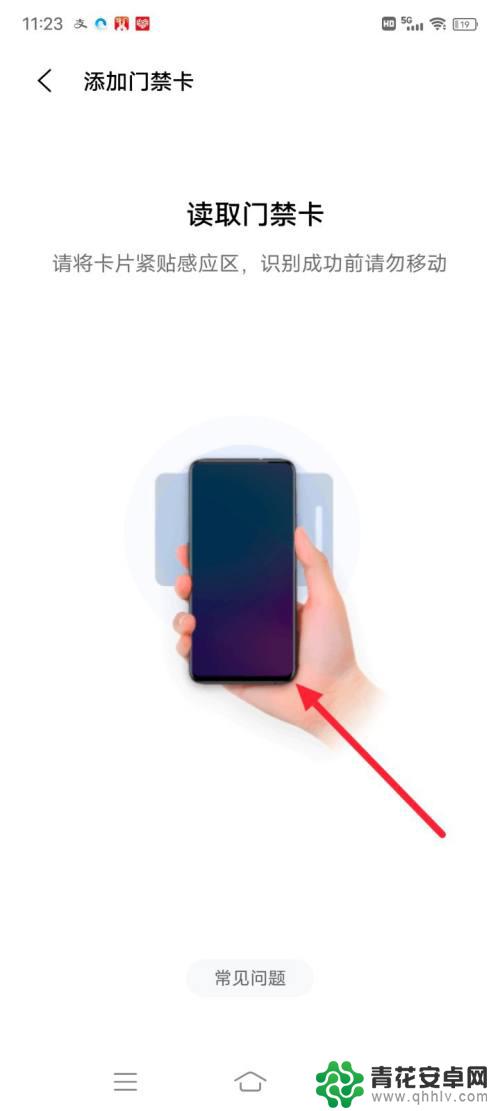
以上是有关vivo手机门卡设置的全部内容,如果遇到此问题,您可以根据以上操作进行解决,非常简单快速,一步到位。










