oppo手机怎样设置门禁卡,随着科技的不断进步,手机已经成为了人们生活中必不可少的一部分,而如今手机的功能也越来越多样化。其中OPPO手机不仅在拍照、娱乐等方面有着出色表现,还具备了设置门禁卡的功能。OPPO手机如何设置门禁卡呢?接下来我们将为大家介绍一下OPPO手机门禁卡的设置方法。通过以下几个简单的步骤,您就可以轻松地让您的OPPO手机成为一张智能门禁卡,方便快捷地进出门禁区域。
oppo手机门禁卡怎么设置
方法如下:
1.设置开启NFC功能
打开设置——更多——NFC,开启NFC功能。
(也可以通过下拉栏找到nfc功能开启。)





2.设置门禁卡
手机桌面——钱包app——门钥匙——添加门钥匙,点击模拟。



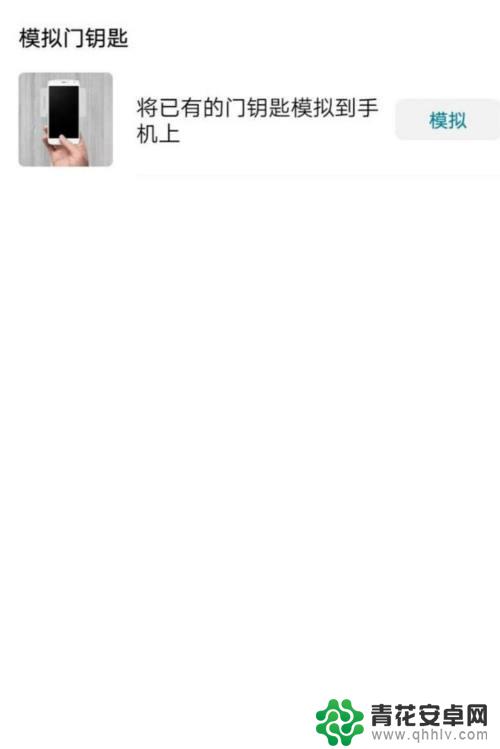
3.模拟读卡
进入模拟功能的读卡界面,将门禁钥匙放置手机背面进行读卡。
读卡成功进入模拟验证是否可以打开门锁。


4.设置卡片
模拟完成,设置门禁钥匙的名称与图案。点击完成,添加成功。


以上就是关于如何设置oppo手机门禁卡的全部内容,如果您也遇到了类似的情况,可以参考本文提供的方法来处理,希望这篇文章对您有所帮助。










