现在手机已经成为我们生活中不可或缺的工具,而每部手机都有其购买年份,想要查询手机的购买年份并不难,只需要通过一些简单的方法就可以轻松获取到。无论是通过手机的设置界面查找还是通过手机的IMEI号码查询,都能帮助我们准确地了解手机的购买年份。通过查找手机的购买年份,不仅能够了解手机的使用时长,也能够更好地保护手机的安全和隐私。掌握如何查询手机的购买年份对我们来说是非常重要的。
怎么查手机的购买年份
步骤如下:
1.打开【手机主菜单】,点击进入到【手机设置】。

2.在显示的列表里面,选择【关于手机】选项。

3.往下滑动页面,点击选择【电子三包凭证】。

4.找到【生效日期】,就是手机的购买激活日期。
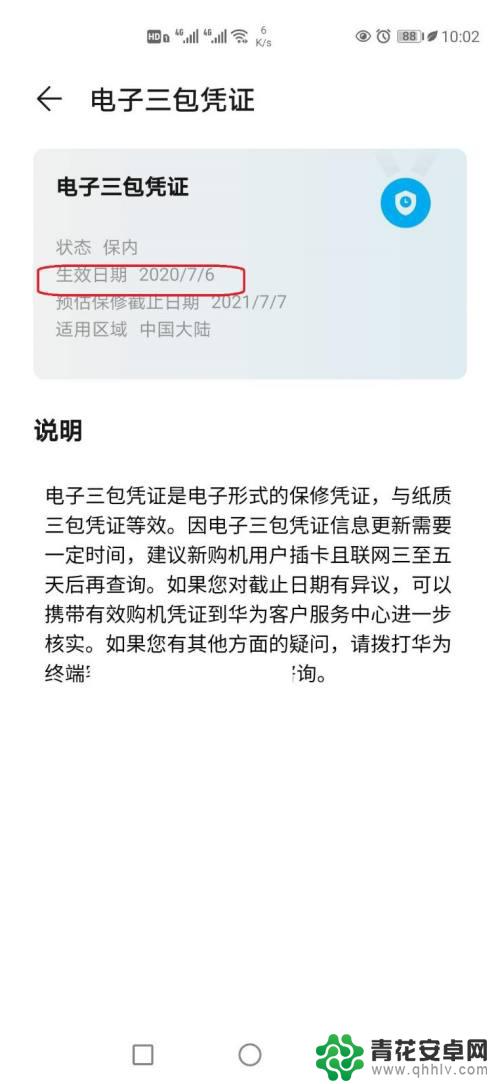
5.再就是可以点击桌面上的【服务】选项,继续下一步的操作。

6.点击【权益查询】菜单,就可以看到手机的【生效日期】。

7.还有就是在设置页面,点击搜索【电子凭证】查看对应的日期。

以上就是哪年的手机怎么查询的全部内容,有需要的用户就可以根据小编的步骤进行操作了,希望能够对大家有所帮助。










