图虫手机是一款备受欢迎的摄影社交应用,它为用户提供了大量精美的图片资源,有时我们可能会遇到一些想要保存图虫图片的情况。图虫手机怎么保存呢?下面将为大家介绍一下图虫图片保存的步骤。无论是为了收藏喜爱的作品,还是为了将其用于个人创作,掌握图虫图片保存的方法都是非常实用的。接下来让我们一起来了解一下吧。
图虫图片保存步骤
步骤如下:
1.打开图虫首页,遇到想要保存的图片以后点击“+关注”

2.接着再去点击图片的任意位置

3.打开图片预览界面后点击右下角的“下载”指令

4.这时图虫会打开提示弹窗,查看说明后点击“下载”
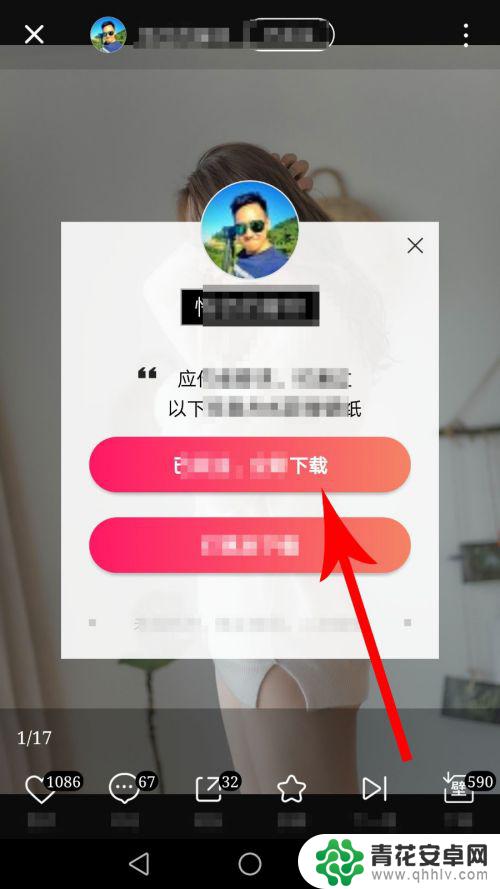
5.图虫的图片下载之后保存在哪里了呢?来寻找下,首先手机桌面上找到“图库”并点击

6.打开图库以后点击“其他相册”,然后再去点击“图虫”文件夹
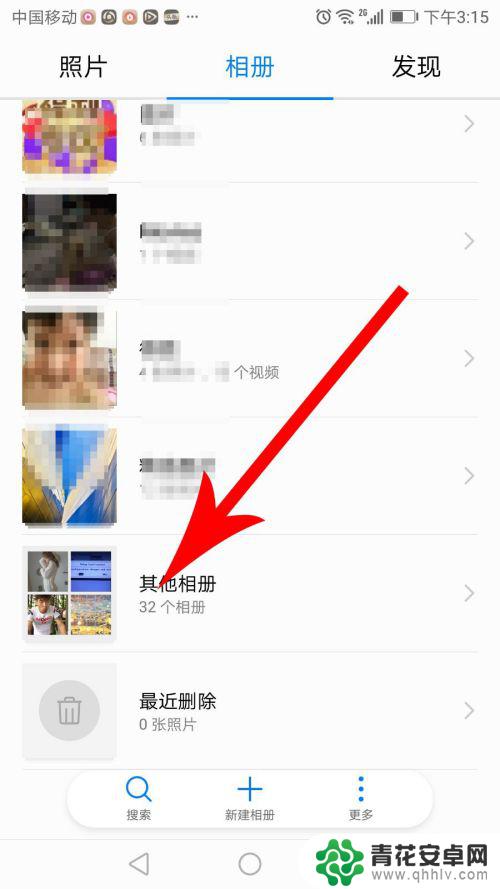
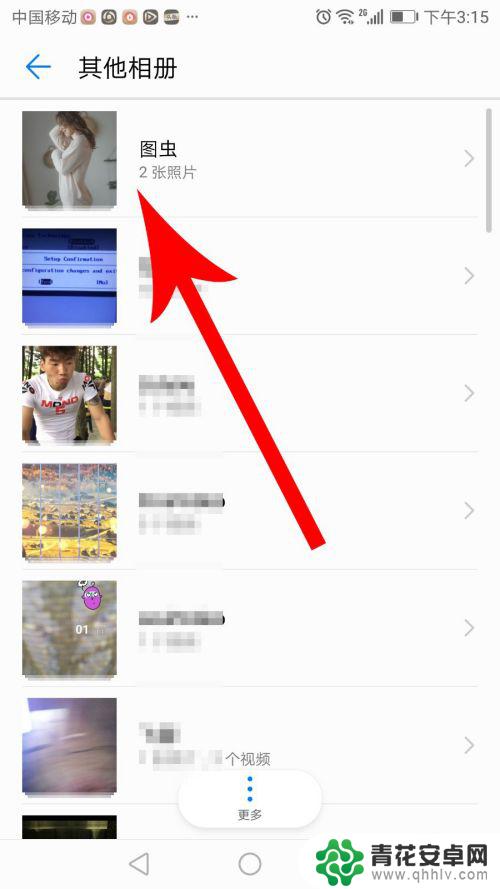
7.打开图虫文件夹以后就可以看到保存的图片了
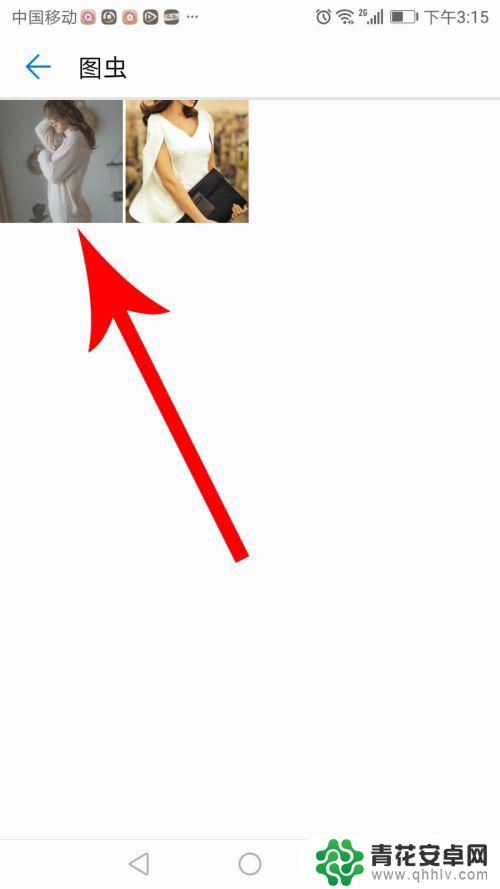
以上是图虫手机的全部保存方法,如果您还有不确定的地方,请参考小编的步骤进行操作,希望这能对大家有所帮助。










