在日常生活中,手机已经成为我们必不可少的工具之一,随着手机的普及和功能的增强,我们的个人信息和隐私也面临着更大的风险。为了保护手机中的重要数据,设置手机卡密码变得尤为重要。SIM卡锁定是一种有效的保护措施,它可以防止他人在我们不知情的情况下使用我们的手机卡。怎样打开手机卡设置密码,并且解锁SIM卡呢?接下来我们将一起探讨这个问题。
SIM卡锁定的设置和解锁教程
操作方法:
1.手机打开,仔细观察。找到设置的图标。

2.界面跳转,仔细观察。点击安全和隐私的图标。

3.仔细观察。找到SIM卡锁定,点击下方的中国移动。

4.界面跳转,仔细观察。点击锁定sim卡,右侧的一个开关,点击成为绿色的,即为打开。
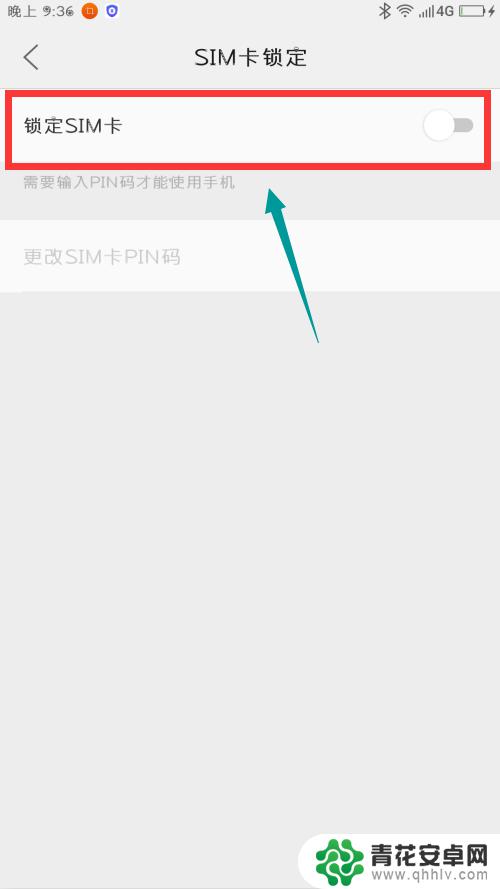
5.页面跳转,在输入框内输入正确的pin码,点击右侧的确定,现在即为打开。

6.还是在这个操作界面,点击锁定sim卡右侧的开关。

7.在解锁pin码输入框里面输入密码,点击下方的确定。

8.如下图所示咱们的sim卡就顺利被解锁啦~
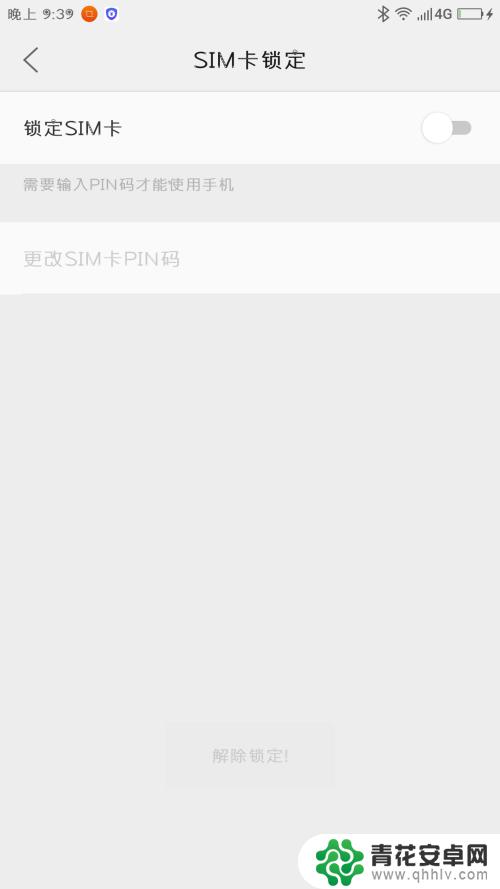
以上就是如何设置手机卡密码的全部内容,如果遇到这种情况,你可以按照以上步骤解决,非常简单快速,一步到位。










