想要在手机上录制更长时间的屏幕录像吗?很多人在使用手机录屏功能时会遇到时间限制的问题,导致无法完整记录所需内容,不过幸运的是有一些简单的方法可以帮助你更改手机的录屏时间设置,让你可以录制更长时间的视频。接下来我们将介绍一些实用的技巧,让你轻松实现手机录屏时间的延长。
怎样让手机录屏时间变长
操作方法:
1.打开手机,解锁手机桌面,进入手机桌面应用后,点击手机桌面应用中的设置,进入手机的设置页面。

2.进入手机的设置页面后,点击如下图所指位置的超级截图,进入手机的超级截图设置页面。

3.进入超级截图设置页面后,我们可以看到在录屏质量一栏后方显示的是小视频。点击录屏质量一栏,页面下方显示当前选中的小视频可录制2分钟。
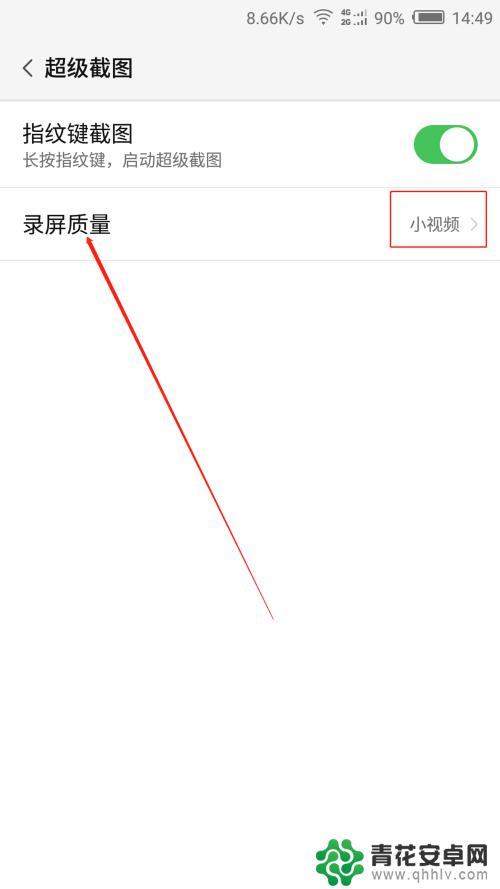

4.想要增长录屏的录制时间,点击下方的高清可录制十分钟。选中后,在录屏质量一栏后方显示高清,这样录屏时就可以录制10分钟了。
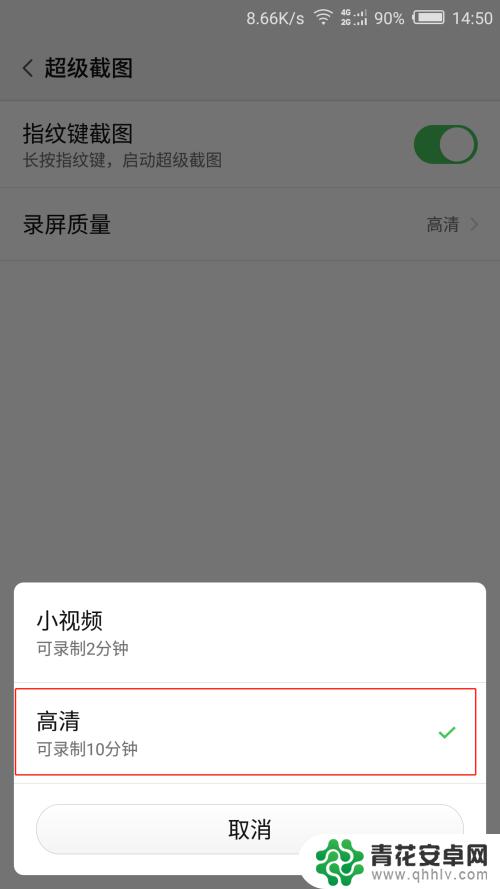
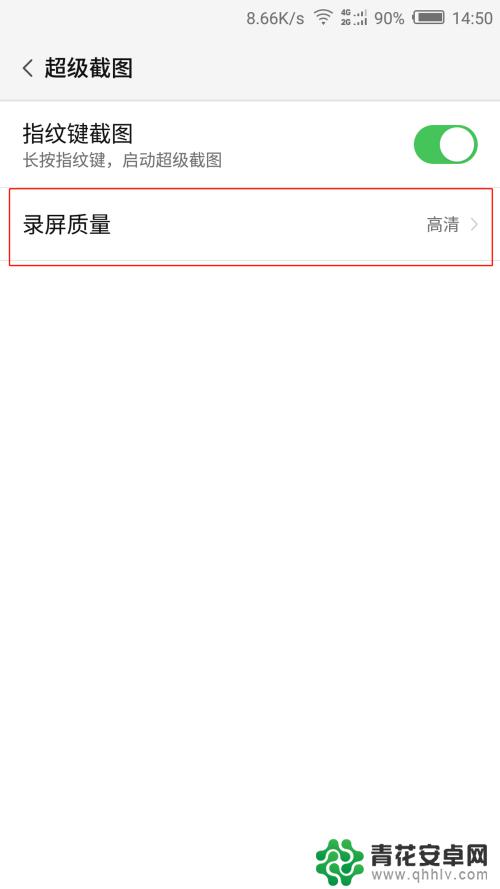
5.如果我们需要用指纹启动超级截图的录屏功能,需要在设置页面点击指纹,通过指纹识别,进入指纹设置页面。

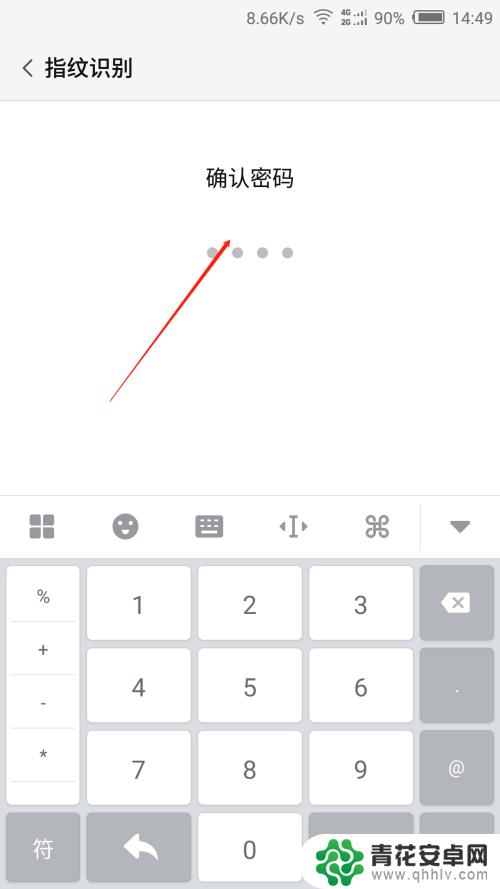
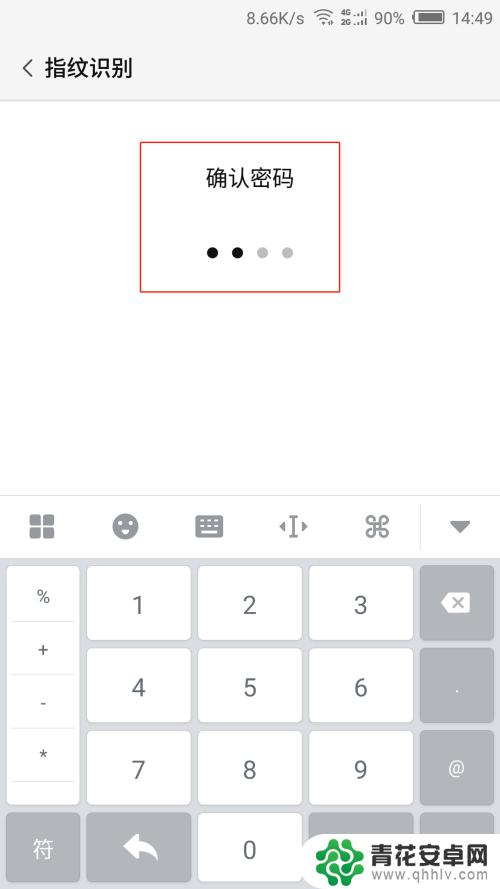
6.在指纹设置页面,点击超级截图。进入超级截图页面后,点击指纹键截图一栏后方的开关按钮,开启指纹截屏功能后,就可以指纹启动超级截屏来录屏了。

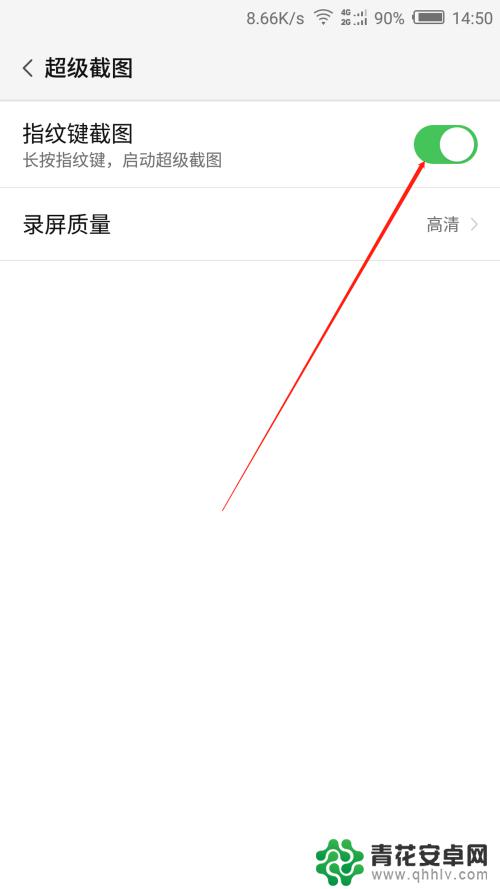
以上就是如何更改手机录屏时间设置的全部内容,如果有遇到这种情况,那么你就可以根据小编的操作来进行解决,非常的简单快速,一步到位。










