手机涂鸦线怎么变细?手机手写笔迹粗细设置教程为我们提供了一种简单而有效的方法来调整手机手写笔迹的粗细,让我们的文字更加清晰、流畅,通过这个教程,我们可以轻松地调整手机涂鸦线的粗细,使得我们的手写体验更加舒适和自然。让我们一起来学习如何调整手机手写笔迹的粗细,让我们的文字更加优雅吧!
手机手写笔迹粗细设置教程
方法如下:
1.打开手机。

2.点击“搜狗输入法”。

3.点击“我的”。
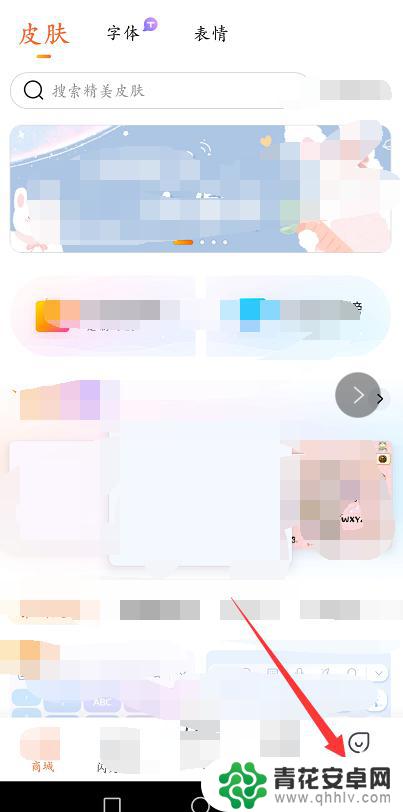
4.点击“设置”。
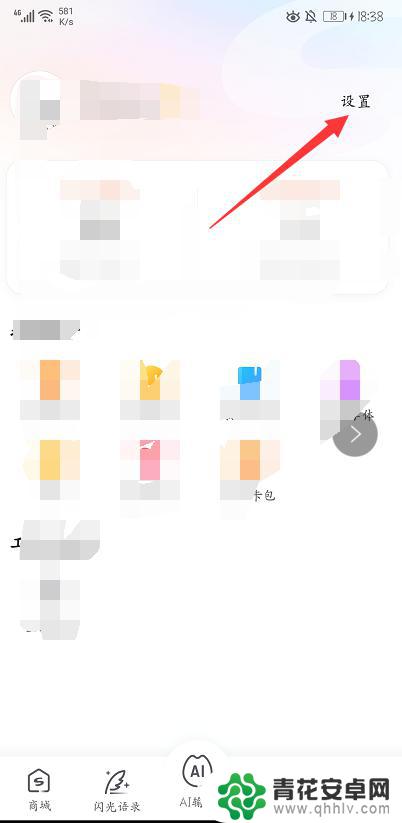
5.点击“手写设置”。

6.调节笔迹粗细的滑块,左滑变细。右滑变粗,可以自由调节你想要的粗细。

7.调节好你想要的粗细,直接返回就好了。
以上就是手机涂鸦线怎么变细的全部内容,有遇到相同问题的用户可参考本文中介绍的步骤来进行修复,希望能够对大家有所帮助。










