华为手机如何强制清理空间,华为手机作为一款备受消费者喜爱的智能手机品牌,在使用过程中难免会遇到存储空间不足的问题,对于华为手机用户来说,清理储存空间并非难事。华为手机提供了强制清理空间的功能,让用户能够轻松地释放手机存储空间,以获得更好的使用体验。除此之外华为手机还拥有一些储存空间清理技巧,帮助用户更加高效地管理手机存储,保持手机的流畅运行。无论是通过清理应用缓存、卸载不常用的应用程序,还是利用华为手机自带的清理工具,用户都可以有效地清理储存空间,让手机始终保持最佳状态。
华为手机储存空间清理技巧
具体步骤:
1.首先点击手机右下侧的方框,把手机上开的不用的后台都关闭清理掉,这样可以增加手机的运行速度;

2.然后在手机桌面上找到手机自带的”手机管家”点击进入;

3.在点击手机管家里面的“一键优化”和“病毒查杀”,清理手机内存的同时可以杀毒一下手机有风险的软件也可以让手机速度变得更加流畅;

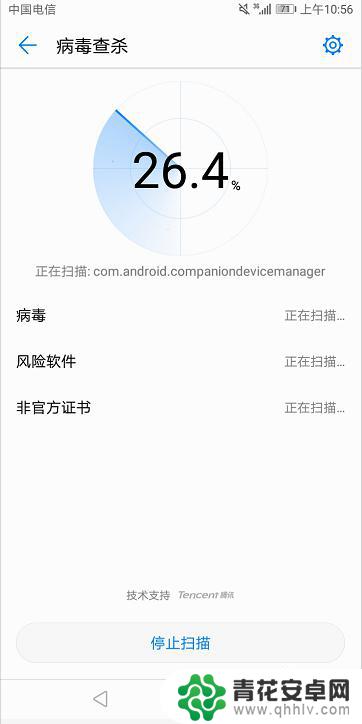
4.然后点击手机桌面上的“文件管理”点击进入;

5.在文件管理上面找到“本地空间”点击进入,在本地空间下面找到“清理加速”点击清理;


6.在返回到文件管理界面,找到下面的“内部储存”点击进入。把手机记录的浏览无用的数据选中点击下方的“删除”可以扩大手机内存空间;

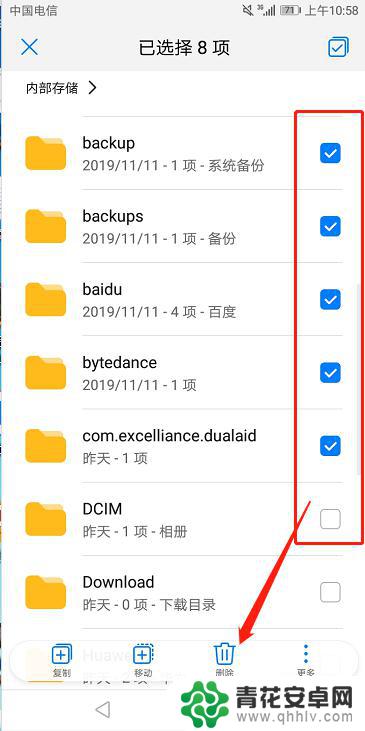
7.然后点击手机桌面的“应用市场”进入,在点击下方的“管理”在管理界面找到上面的“储存空间清理”进入;

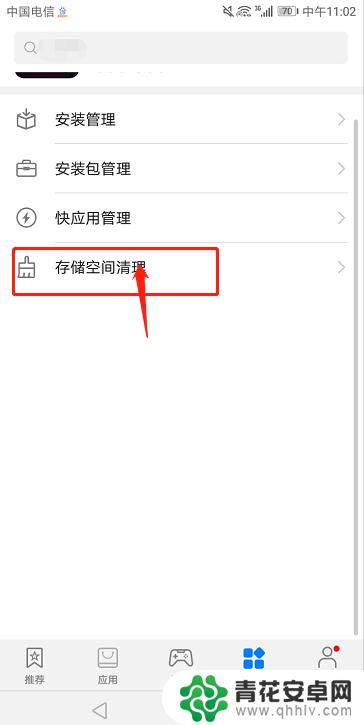
8.然后在清理加速中点击下方的“一键清理”和深度清理下面的“立即优化”把占用空间的软件或者其他应用都优化一下;

9.最后点击清理加速右上角的“设置”图标进入,把设置下面的“自动清理”后面的按钮打开就可以了。

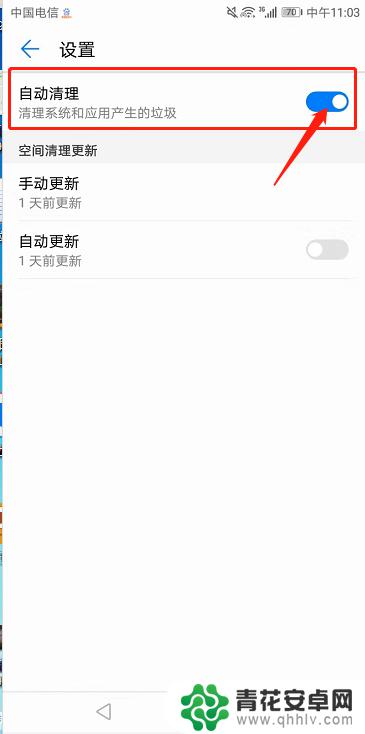
以上就是华为手机如何强制清理空间的全部内容,还有不懂得用户就可以根据小编的方法来操作吧,希望能够帮助到大家。










