360n7手机是一款功能强大的智能手机,拥有许多热门的应用程序,有时候这些应用程序可能会占用过多的系统资源,导致手机运行变慢甚至发热。关闭这些热门应用是非常重要的。今天我们将介绍如何关闭360手机上的热门应用,以及推荐一些实用的360手机应用关闭方法。愿您的手机运行更加流畅!
360手机应用推荐关闭方法
步骤如下:
1.返回到【手机桌面】,安卓桌面空白处几秒钟。选择右下方的【桌面设置】菜单。

2.在弹出的对话框里面找到【应用推荐】菜单,点击关闭对应的功能。
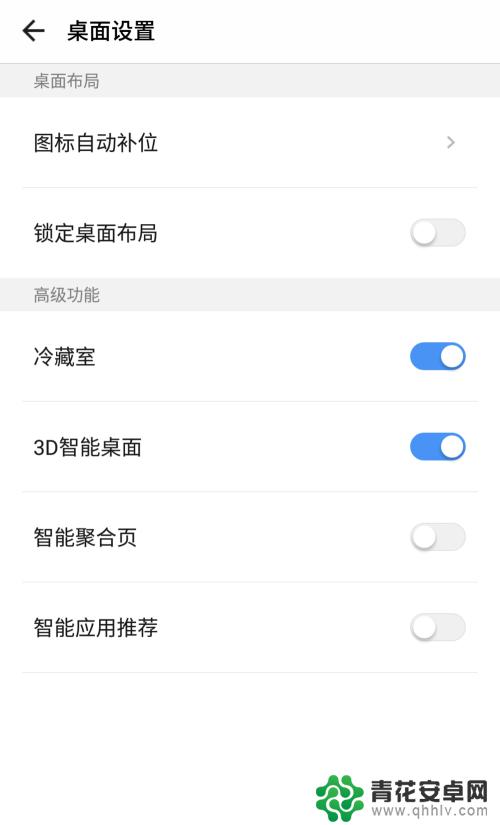
3.再就是可以点击【手机设置】选项,进入到设置主界面。

4.点击显示列表里面的【桌面设置】菜单,根据提示进行设置。
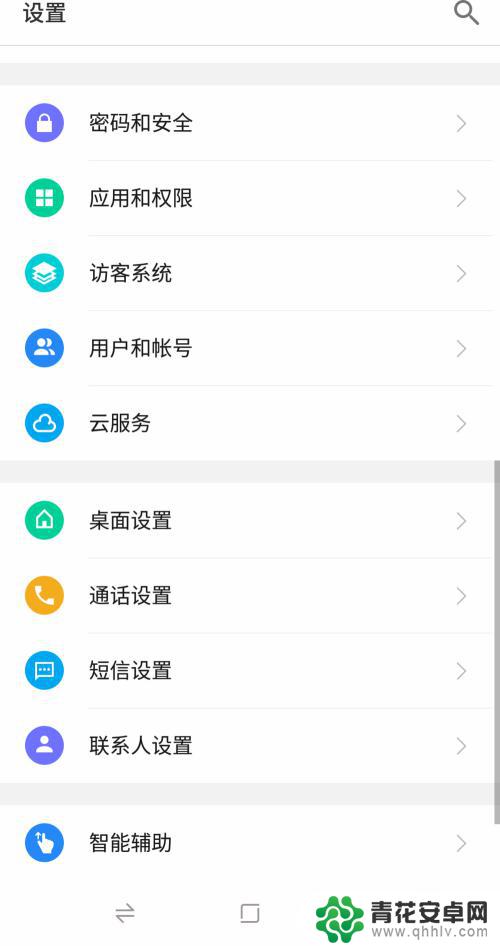
5.选择【应用推荐】功能,根据自己的需要就可以选择开启或者是关闭。
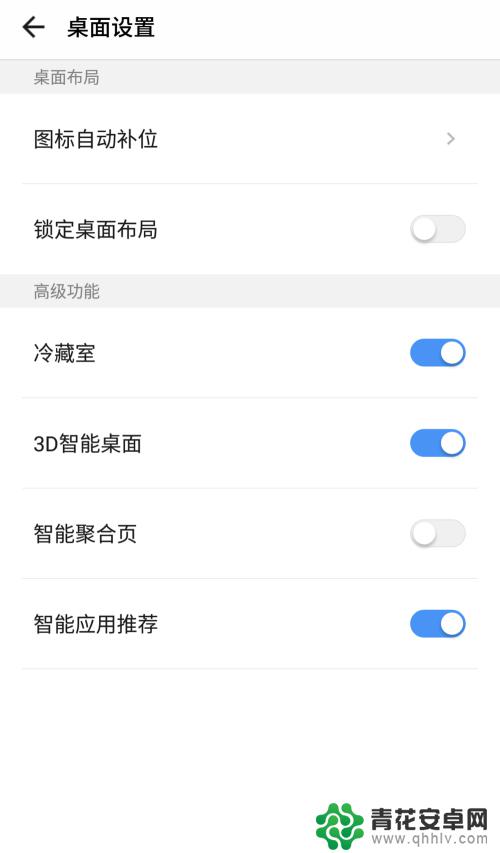
6.快速的找到对应的功能,点击右上方的【搜索】-【桌面设置】进行设置。
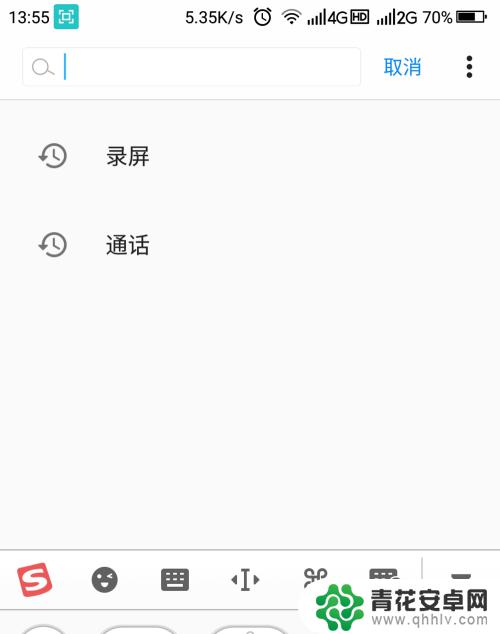
以上就是360n7手机怎么关闭热门应用的全部内容,对于不熟悉操作的用户,可以按照小编的方法进行操作,希望这些方法能够帮到大家。










