荣耀手机的热门推荐功能是一项非常便利的功能,但对于一些用户来说可能并不喜欢这些推荐内容的干扰,如果您希望关闭荣耀手机界面上的热门推荐,可以通过简单的操作来实现。在荣耀手机的主屏幕上长按空白处,然后选择桌面设置,在弹出的设置界面中找到热门推荐选项,将其关闭即可。这样就可以有效地去掉荣耀手机上的热门推荐,让您的手机界面更加整洁和个性化。
怎么把荣耀手机上的热门推荐删掉
操作方法:
1.点击“设置”。

2.点击“应用”。
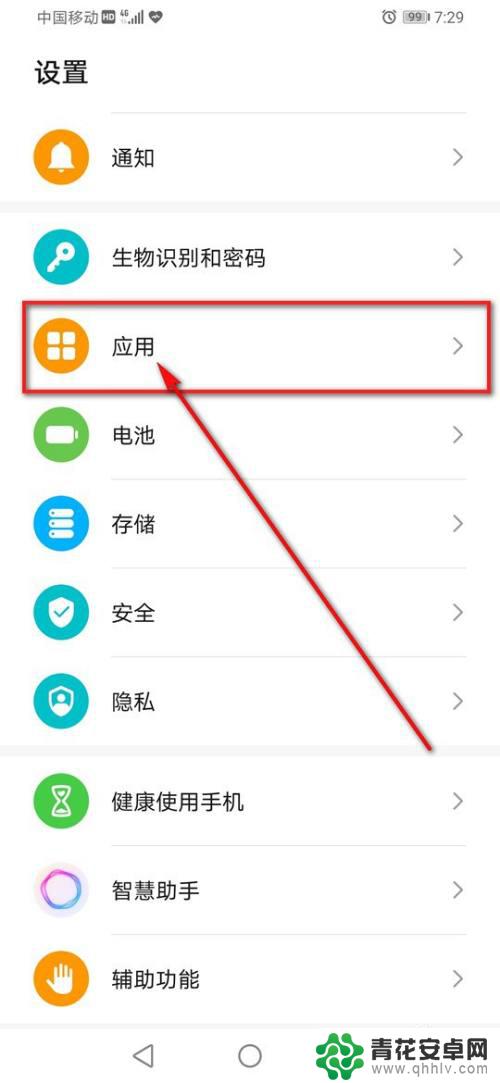
3.点击“应用管理”。

4.搜索框输入“精品推荐”,点击右上角的“┆”图标。

5.点击“显示系统进程”。

6.点击“精品推荐”。
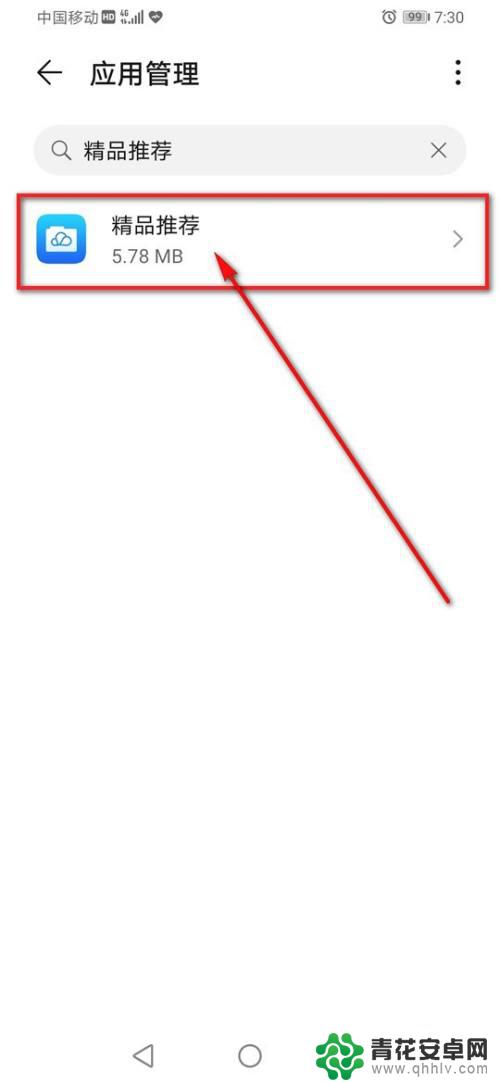
7.点击“存储”。

8.点击“清空缓存”及“删除数据”。

9.点击“确定”。

10.点击“卸载”。

11.点击“卸载”即可删掉热门推荐。

以上就是荣耀手机界面的热门推荐怎么关闭的全部内容,有需要的用户就可以根据小编的步骤进行操作了,希望能够对大家有所帮助。










