在现代社会中手机已经成为了人们生活中不可或缺的一部分,随着手机功能的不断增加和应用的不断更新,一些用户可能会感到困扰,特别是在手机的热门推荐中。荣耀手机作为市场上备受瞩目的品牌之一,其热门推荐功能也备受用户关注。有些用户可能希望取消这些热门推荐,以便更好地管理自己的手机使用。如何清除手机热门推荐,特别是荣耀手机?本文将为您介绍一些方法和技巧。
怎样取消荣耀手机的热门推荐
具体步骤:
1.点击“设置”。

2.点击“应用”。
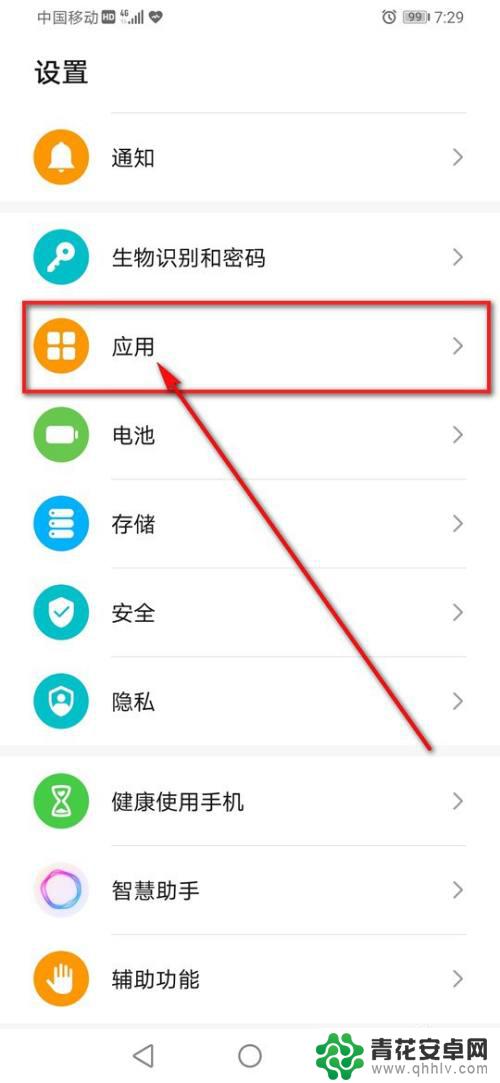
3.点击“应用管理”。

4.搜索框输入“精品推荐”,点击右上角的“┆”图标。

5.点击“显示系统进程”。

6.点击“精品推荐”。
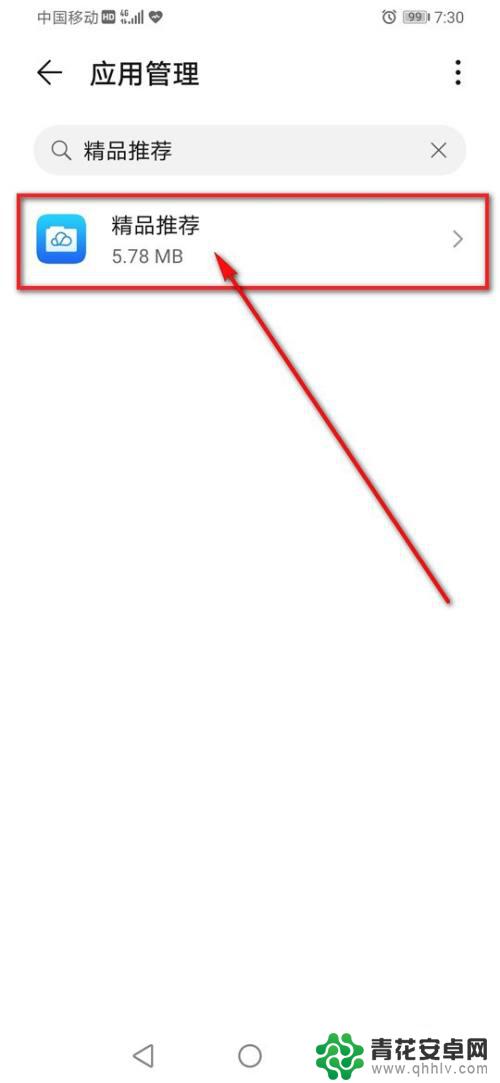
7.点击“存储”。

8.点击“清空缓存”及“删除数据”。

9.点击“确定”。

10.点击“卸载”。

11.点击“卸载”即可删掉热门推荐。

以上就是关于如何清除手机热门推荐的全部内容,如果您遇到相同情况,可以按照小编的方法来解决。










