随着Steam游戏越来越受欢迎,玩家们通常会面临硬盘空间不足的问题,为了解决这一困扰,许多玩家会考虑将Steam最新版本游戏迁移到其他盘。但是移盘的操作并不是一件简单的事情,需要玩家们按照一定的步骤和方法来进行。在本文中我们将介绍如何将Steam游戏迁移到其他盘的详细步骤,帮助玩家们更好地管理自己的游戏库。
Steam最新版本游戏迁移到其他盘的方法
方法如下:
1.点击左上角steam,进入设置。


2.点击下载,在点击steam库文件夹,在想迁移的盘里创建一个steam库文件夹。


3.选择要迁移的游戏右键,点击属性。
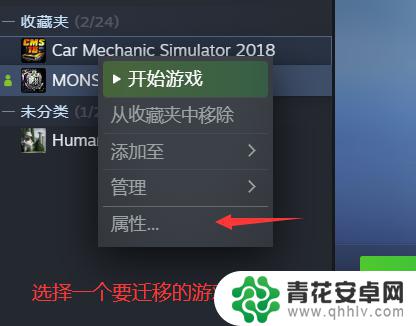
4.在属性面板内选择本地文件,就可以看到一个移动安装文件夹的选项。点击它就可移动游戏了。
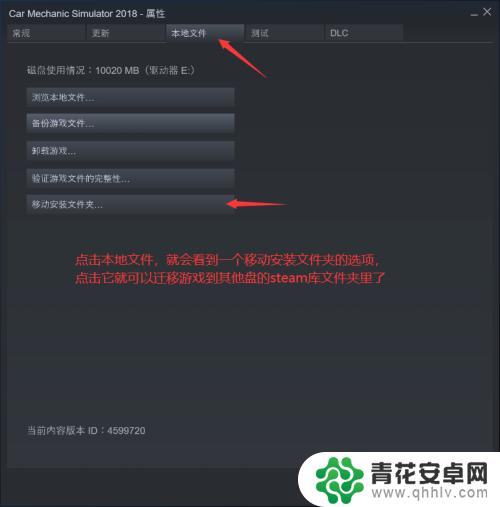

希望通过小编分享的Steam游戏的移盘内容,可以帮助你快速上手并畅玩,请继续关注,以获取更多精彩内容。










