steam硬盘应该怎么选,在如今蓬勃发展的游戏行业中,Steam作为最大的数字游戏发行平台,备受玩家们的喜爱,随着游戏数量的不断增加,我们常常会面临一个问题:硬盘空间不足。为了解决这个问题,许多玩家选择将Steam游戏迁移到其他磁盘。面对众多选择,我们应该如何选购合适的硬盘呢?如何迁移Steam游戏又有哪些方法?在本文中我们将为大家详细解答这些问题。
Steam游戏如何迁移到其他磁盘
具体步骤:
1首先在一个容量足够大的目标盘内设置一个空的文件夹。2然后进入steam主界面,点击左上角的“steam”。出现下拉框,左击“设置”。 3选中弹出的对话框中的“下载”栏。
3选中弹出的对话框中的“下载”栏。 4在右边最上边出现一个内容库,点击下面的“steam库文件夹”。
4在右边最上边出现一个内容库,点击下面的“steam库文件夹”。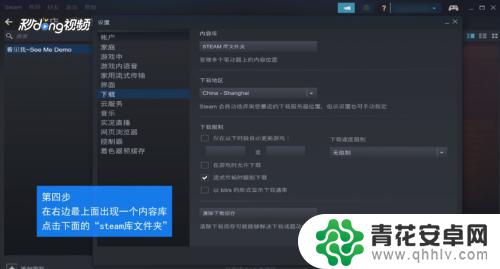 5点击“添加库文件夹”,在新弹出框内单击选择我们创建的目标文件夹。
5点击“添加库文件夹”,在新弹出框内单击选择我们创建的目标文件夹。 6一步步退出,在退出设置窗口之前,最好选择确定退出。
6一步步退出,在退出设置窗口之前,最好选择确定退出。 7在steam界面上方选择“库”,找到我们所需要移动的游戏。右键打开游戏的属性。
7在steam界面上方选择“库”,找到我们所需要移动的游戏。右键打开游戏的属性。 8在弹出框中找到“本地文件”选项,在这个选项的最下面。选择“移动安装文件夹”。
8在弹出框中找到“本地文件”选项,在这个选项的最下面。选择“移动安装文件夹”。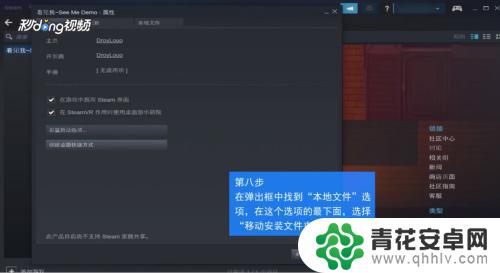 9最后在弹出框中找到我们需要移动的目的地,选择移动文件夹即可完成移动。
9最后在弹出框中找到我们需要移动的目的地,选择移动文件夹即可完成移动。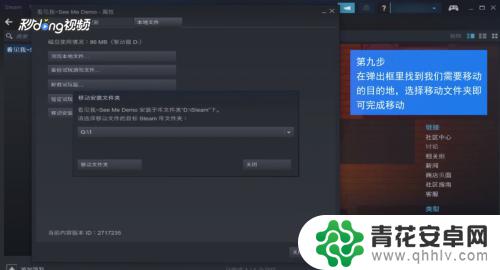
希望以上所描述的steam硬盘选择对大家有所帮助,详尽的游戏攻略都可以在这里找到。请继续关注本站,让您畅玩无限!










